Where Social Media
Meets Your #Goals
Empower Your Team with #Collaborative Social Media Management
Easily plan, schedule, analyze, and work together – all on one easy-to-use platform.




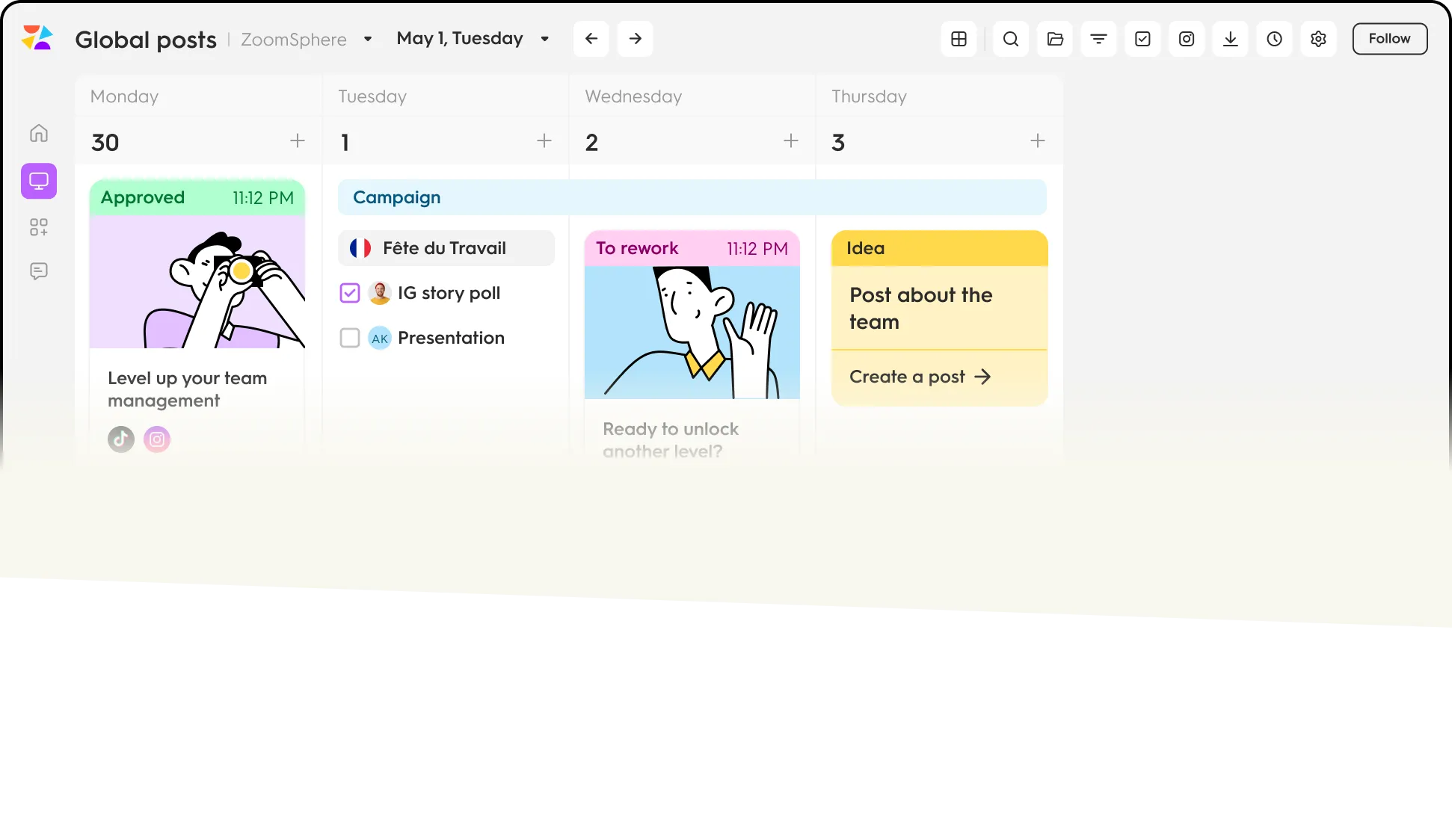
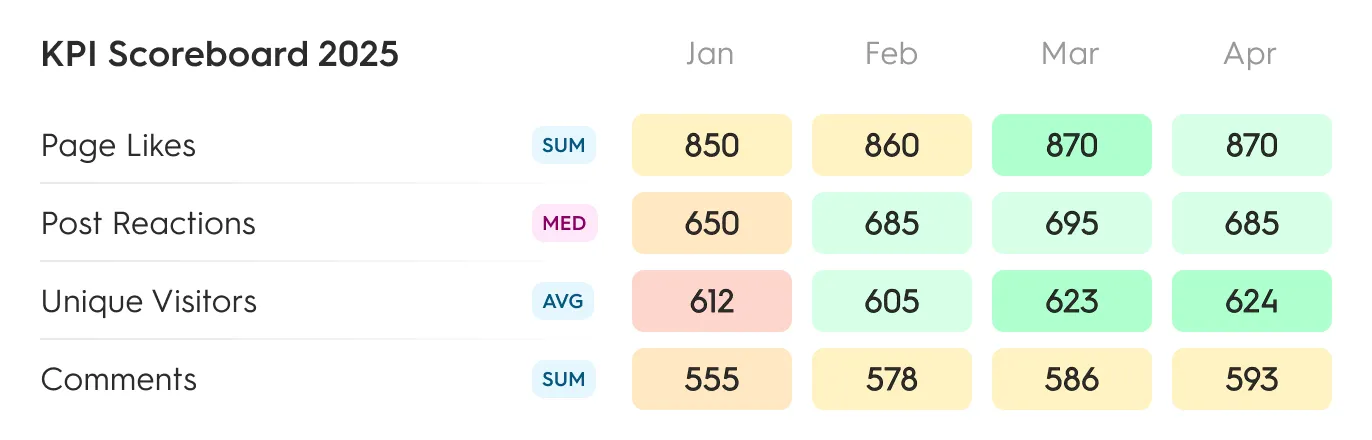
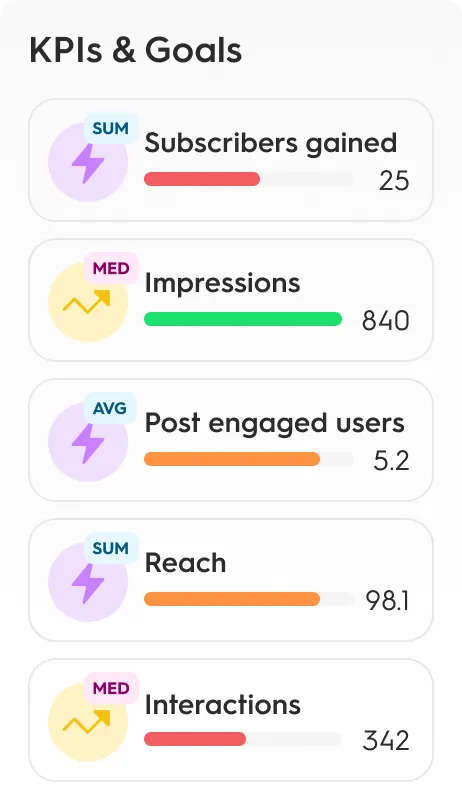
.webp)


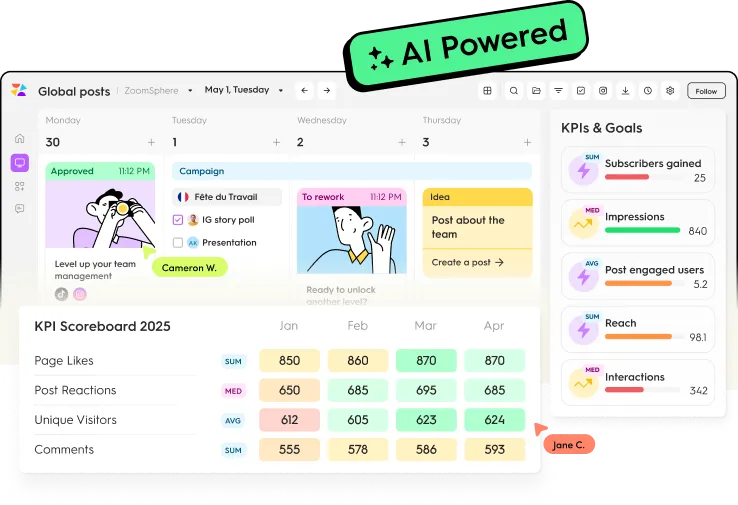
Find out how our management tool works!





















#Workspaces
Organize your clients or brands in workspaces
Best data organization. Choose a client or brand and get everything related to it in one place.
Work smarter with Workspaces

#Platforms&Formats
Compatible with popular social media
Manage multiple pages, profiles, and accounts across social media platforms such as Facebook, Instagram (incl. Stories and Reels), TikTok, Twitter, LinkedIn or YouTube.
Explore supported channels & formats

#Team
Effective collaboration within the team
Organize both your work and team - communicate within your team, leave notes, comments or assign specific tasks to colleagues.
Discover all of our teamwork features
#Process
Smooth workflow
Start your post from the initial idea, perfect it, and post or schedule from the dashboard. Use different icons to clearly mark the status of every single post.
Dive into Approval Workflows




.webp)




#Teamwork
Explore our solutions
With ZoomSphere, teamwork isn’t just a concept. It’s the key to a happier team, high-quality content, outstanding results, satisfied clients, and a thriving business. It’s like a domino effect of success, where each win leads to the next. So, let’s team up and make it happen!

Workflow Manager
Coordinate and assign tasks within your team or departments. The Workflow Manager is suitable for any project, such as content planning, blog posts, email newsletters, roadmaps, bug tracking, and client ideas.
Discover more




Chat
Get ready for lightning-fast approvals and outstanding teamwork with your own team and client chat. Whether it's group discussions or direct messages, stay connected at all times!
Learn more




Files
Effortlessly organize all your work materials in one centralized cloud storage system with Files! From content and brand guidelines to reports and presentations, Files keeps everything accessible in one place. Plus, enjoy seamless integration with Scheduler, Workflow Manager, Notes, and Chat.




Notes
Explore endless possibilities: layouts, formats, images, and to-do lists. Collaborate effortlessly and share notes with your team, all without the need for any external tools.
Get the details


#Showreel
Want to see ZoomSphere in action?
Try ZoomSphere on your own, or pick a date, and we'll walk you through our tool step by step!
#CaseStudies
What teams achieve with ZoomSphere
#Testimonials
Leading companies trust us
#Resources
Discover our latest news
This is some text inside of a div block.
This is some text inside of a div block.
This is some text inside of a div block.
%20(1).webp)
Blog
Performance Reporting for Busy Teams: What Your Clients Actually Want to See
Blog
This is some text inside of a div block.
This is some text inside of a div block.
This is some text inside of a div block.
%20(1).webp)
Blog
Weekly Social Media Scoop: TikTok, IGTV, Threads & More Go All-In on Engagement
Blog
This is some text inside of a div block.
This is some text inside of a div block.
This is some text inside of a div block.
%20(1).webp)
Blog
How to Create Snackable Content for Social Media: Trends, Tactics, and Tools
Blog
This is some text inside of a div block.
This is some text inside of a div block.
This is some text inside of a div block.
%20(1).webp)
Blog
How to Use AI for Workflow Management Across Global Teams
Blog
This is some text inside of a div block.
This is some text inside of a div block.
This is some text inside of a div block.
%20(1).webp)
Tips & Tricks
Worst Brand Collabs in Marketing History | Pepsi, McDonald’s & More
Tips & Tricks
This is some text inside of a div block.
This is some text inside of a div block.
This is some text inside of a div block.
%20(1).webp)
Tips & Tricks
How to Handle a TikTok Crisis | Watch This Before You Get Cancelled
Tips & Tricks
This is some text inside of a div block.
This is some text inside of a div block.
This is some text inside of a div block.
.webp)
Tips & Tricks
5 Influencer Marketing Strategies That Work | Even If Your Brand Isn’t Cool Enough
Tips & Tricks
This is some text inside of a div block.
This is some text inside of a div block.
This is some text inside of a div block.
%20(1).webp)
Tips & Tricks
How to Make Viral Content | 7-Step Strategy for 2025
Tips & Tricks
This is some text inside of a div block.
This is some text inside of a div block.
This is some text inside of a div block.
%20(1).webp)
Video Tutorials
Save Hours with ZoomSphere’s Overall Dashboard | Step-by-step Guide
Video Tutorials
This is some text inside of a div block.
This is some text inside of a div block.
This is some text inside of a div block.
.webp)
Video Tutorials
How to Use ZoomSphere Mobile App | iOS & Android Guide
Video Tutorials
This is some text inside of a div block.
This is some text inside of a div block.
This is some text inside of a div block.
.webp)
Video Tutorials
Turn Tweets into Eye-Catching Social Media Posts in Seconds | Tweet-to-Image
Video Tutorials
This is some text inside of a div block.
This is some text inside of a div block.
This is some text inside of a div block.
%20(1).webp)
Video Tutorials
Files: The Ultimate Digital Storage for Teams
Video Tutorials

















.webp)


.webp)
.webp)



.webp)
%20(1).webp)









