Weekly Social Media Scoop: 4K Uploads, Smarter Reels & More
%20(1).webp)
Video crops, translations, 4K uploads, and music collabs, this week’s social media updates are all about smarter, sleeker content creation (and a few long-awaited features).
Here’s everything you need to know to stay ahead of the scroll.
What’s New on Instagram?
Automatic Translations on Reels
Instagram is rolling out automatic translations for text, captions, and stickers on Reels. The goal? Make your content more globally accessible without the hassle of manual translations.
Whether you're reaching fans in France or followers in Tokyo, Insta's doing the work for you.
Profile Link Preview Feature
Ever wish you could check how a new link looks on your profile before committing? Instagram now lets you preview profile links before saving them. A small but smart tweak for anyone managing multiple promotions.
{{cta-component}}
What’s New in Edits?
Crop Like a Pro
Meta’s Edits app just added easy aspect ratio cropping for videos. This means you can now instantly repurpose content for Reels, Stories, or even widescreen formats, all within the app.
Perfect for creators juggling multiple platforms and formats.
What’s New on X?
4K Uploads Are Finally Here
X (formerly Twitter) now supports 4K video uploads, giving creators higher-quality visuals for everything from product launches to meme drops. If you’ve been holding back your cinema-grade content, now’s the time to shine.
What’s New on TikTok?
SoundCloud Integration for Music Discovery
TikTok is teaming up with SoundCloud, letting users add songs directly to their TikTok videos from the platform. It’s a major music moment, expanding discovery for indie artists and giving creators a whole new universe of sounds.
{{form-component}}
What’s New on Threads?
Sign Up Without Instagram
Big shift: Threads now allows users to create accounts without needing an Instagram login. That opens the doors to a broader audience and might help Threads build more independent identity.
Quick Tip of the Week:
Thinking of Pivoting Your Content?
Mosseri chimed in with some evergreen advice this week: stick with your current account if you're planning a content pivot. Starting fresh might seem tempting, but you're usually better off testing new directions with your existing audience.
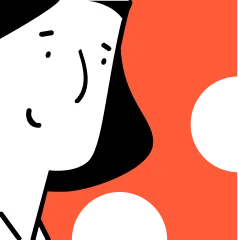
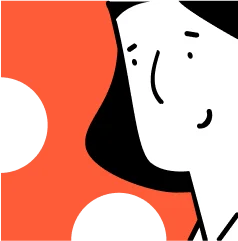
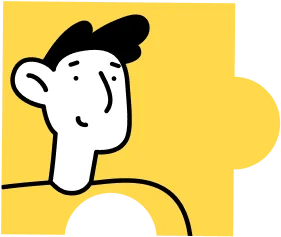
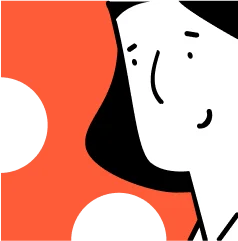

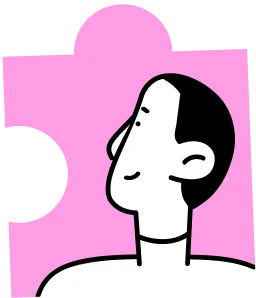


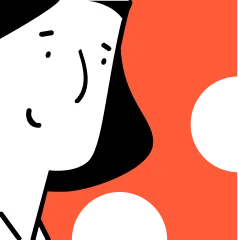
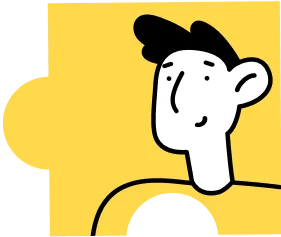

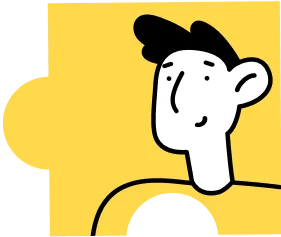
Heading 1
Heading 2
Heading 3
Heading 4
Heading 5
Heading 6
Lorem ipsum dolor sit amet, consectetur adipiscing elit, sed do eiusmod tempor incididunt ut labore et dolore magna aliqua. Ut enim ad minim veniam, quis nostrud exercitation ullamco laboris nisi ut aliquip ex ea commodo consequat. Duis aute irure dolor in reprehenderit in voluptate velit esse cillum dolore eu fugiat nulla pariatur.
Block quote
Ordered list

- Item 1
- Item 2
- Item 3
Unordered list
- Item A
- Item B
- Item C
Bold text
Emphasis
Superscript
Subscript





%20(1).webp)


