Blog
%20(1).webp)

The most effective apology strategy on social media doesn’t start with “We’re sorry.” It starts with a pulse check… because, online, silence is an autopsy. Half your audience has already declared you guilty before you even find the login. One wrong emoji, and your comment section turns into a live‑streamed trial.
Look, most brands don’t die from the mistake itself. They die from the pause between the mistake and the first line of the apology. Delay is decay. Every passing hour thickens the narrative someone else is writing about you.
Now, this isn’t another PR guide written by interns armed with disclaimers. It’s for the marketers who’ve stared at a crisis Slack channel and thought, “Are we about to trend for the wrong reason?” Because you don’t just need to survive a public blunder; you need to weaponize it. What follows is the manual for doing exactly that.
{{form-component}}
Your Audience Already Assumes You're Guilty before You Type a Word
Silence Kills
You might be drafting the perfect “brand apology statement”, polishing every comma, planning your “apology post template” — and yet your audience has already hit guilty.
In a global brand‑trust survey by Edelman, more than half of respondents said that if a brand remains silent after an incident, they assume it’s hiding something or doing nothing. So silence is an open invitation for a dumpster‑fire of narrative you cannot control.
Silence Krept In? Then Expect the Tsunami
Consider the case of H&M and their “Coolest monkey in the jungle” hoodie. They waited days. In that gap, confusion flipped to rage; online mentions became boycott campaigns; sentiment turned toxic.
That’s one of countless crisis apology examples where the delay was the fuel.
When you leave a blank space, your audience fills it… with assumptions, accusations, and angry screenshots.
Why Your Inaction Haunts You Longer Than Your Mistake
People don’t remember your brand by the number of unsent posts. They remember what they felt when you didn’t react.
And yes, you may have a great product. But trust? That’s fragile. Once you’ve messed up, your reply becomes the bigger story—not the mistake.
So here’s the crux: “how to apologize on social media” isn’t just about tone—it’s about beat and timing. The clock starts ticking the moment something goes wrong.
If you’re not ready to publish in hours, you’re already losing. Because your audience will interpret your inaction as guilt, incompetence, or both.
What We Mean by ‘Apology’—And Why Half of Them Fail
So you want to apologize to customers on social media.
Noted. But are you actually apologizing—or just softly muttering your way into a reputational sinkhole?
A Real Apology Has Four Moving Parts
According to social psychology meta-reviews and brand accountability research from Ohio State University, effective public apologies have a repeatable core:
- Acknowledgement — Say what you did. No “if.” Just name the mistake.
- Responsibility — Own it. Not “mistakes were made.” Not “we’re sorry you felt…” That’s fake humility in a trench coat.
- Repair Offer — What will you actually do to fix it? Concrete is the keyword here.
- Timeline for Follow-up — Accountability with a date stamp. “We’ll update you by 14:00 UTC tomorrow.” No guesswork.
That four-part rhythm is what signals sincerity. It’s what separates a brand that learns from one that leaks.
Why Vague Language Is a Brand Acid Bath
Some brands (bless their hearts) still issue what we call the "non-apology apology." It’s got the structure of a statement and the substance of sawdust.
Examples
“We’re sorry if anyone was offended…”
“We regret any misunderstanding...”
“We take your feedback seriously.”
You know what those phrases do? They trigger consumer anger, not closure. According to a University of Texas study on corporate apologies, insincere language directly correlates with customer defection and lower brand trust.
Wall Street Also Thinks Your Half-Apology Is Weak
Investors aren’t moved by PR gymnastics. In fact, studies from the Journal of Accounting and Economics suggest that the market only rewards apologies that match the perceived level of fault.
There’s a term for it: response-responsibility fit. If you massively screw up, and you reply with a whisper wrapped in PR jargon? Your stock will feel it. (And no, your legal team can’t “tone-polish” your way out of that.)
{{cta-component}}
The 4 Most Common Corporate Apologies That Make Things Worse
There are apology formats that don’t just fail, they actively drag your brand into the mud twice. The first time is the original mistake. The second is the brand apology statement that reads like it was typed while Legal had a hand wrapped around your throat.
This is the part where marketers quietly say, “oh… we’ve done that.”
(No shame. But no repeating it, either.)
1. “We’re Sorry If Anyone Was Offended.”
This is like shrugging mid-sentence.
The word if shifts blame back to the audience—as though the issue is their sensitivity, not your action.
In research on public trust repair, conditional apologies (“if / to anyone who…”) consistently decrease perceived sincerity and increase anger.
2. “We’ll Review This Internally.”
This is the PR crisis apology that vanishes into the void.
No update. No detail. No follow-through.
It signals delay, defensiveness, and a hope that everyone will forget.
They won’t.
Real trust repair requires a clear action audiences can point to—not private reflection hidden in a managerial group chat.
3. “We Are Committed to [Insert Vague Virtue].”
Brands love abstract virtues. Transparency. Integrity. Values. Respect. Humanity.
But when things go wrong, vague is gasoline.
Commitments are only meaningful when they are visible.
You can say a thousand noble words, but if your response has no specifics (no timeline, no redress, no next step), then your “commitment” is just wallpaper pasted over smoke damage.
This is why corporate apology examples that succeed almost always include receipts: refunds issued, product pulled, policy changed, timeline published.
4. “We Hear You.”
This one sounds supportive. It isn’t.
It acknowledges noise, not responsibility.
It says, “We noticed the complaining,” not, “We understand the harm and are addressing it.”
It tries to create closure without accountability… and audiences are fluent in that trick now.
Why These Fail So Hard
Even the stock market only rewards apologies when the response matches the severity of the error: known as responsibility-response fit.
If your mistake is serious and your response is soft?
Investors, customers, internal teams—everyone reads it as weakness.
A half-hearted apology doesn’t buy time.
It spends whatever trust you had left.
.webp)
The 5-Phase Social Apology Blueprint (Used by the Absolute Best)
Not all brand apologies suck. Just the ones that were designed by committee and signed off by a panic attack disguised as a “crisis meeting.”
When it’s your turn (and trust me, it’ll be), this is how to not blow it… straight from actual brand crisis apology case studies, behavioral science, and more than one multi-million-dollar screw-up.
Phase 1: Triage Like It’s a Heart Attack (Because It Is)
You’ve got 45 minutes.
That’s how long it takes for public cortisol (aka customer panic chemical) to spike after a viral issue hits. Anything slower than that, and the crowd assumes you're hiding in a boardroom playing Jenga with your lawyers.
Do this immediately:
- Appoint a response lead. No, not legal.
- Lock in an approval chain with time caps, not open-ended loops.
- Draft a “shell post” with blanks: product name, what’s known, who's speaking.
- Pre-load your Scheduler with potential escalation stages.
- Use Chat (or whatever doesn’t suck) to collaborate on cross-team approvals.
Moving fast isn’t reckless. It’s respectful.
Phase 2: Post the Damn Thing (But Not Like a Robot)
Tone is trust. Format is perception.
A corporate PDF buried on a subdomain is an insult. But with a clear, human CEO apology on LinkedIn… you might just survive.
In fact, apologies posted by founders or execs are 28% more likely to be perceived as sincere — if they’re timely and direct.
Write like this:
- Use human tone (no “regrettable incident” garbage).
- Timestamp updates and promise the next one.
- Say “we were wrong” (not “mistakes were made”).
- Sign it personally. If it’s from your CEO, say so.
💡 Check how Brian Chesky apologized on behalf of Airbnb — it wasn’t polished, but it was real. It worked.
Phase 3: Make the Fix Visible (Yes, Screenshots Count)
Nobody calms down because you feel bad. They calm down when they see receipts.
Your fix must be public, provable, and painfully specific.
What qualifies as proof?
- Screenshots of refunds in progress.
- Dashboards showing restored service.
- Training updates or signed internal memos.
- Policy change logs.
- Public statements of compensation.
👀 Domino’s posted a full hygiene retraining module and refund process after its employee scandal. Result: Customer retention steadied within 7 days.
No visible fix = no forgiveness. It’s that simple.
Phase 4: Update Like Your Life Depends On It (Because It Does)
Going quiet after your apology is like ghosting someone after crying in their lap.
48 hours is your max gap between apology and next update. After that, customers assume you either:
- Don’t care.
- Hope it dies down.
- Are still trying to lawyer your way out.
Post a follow-up. Even if it's just progress. Use:
- A Q&A-format Instagram Story.
- A brief LinkedIn update with bullet-proof clarity.
- A blog post pinned visibly.
Then pin everything. Archive it. Make it easy to find. If customers have to ask if you've fixed it, you haven’t.
Phase 5: Post-Mortem in Public (The Only Closure That Works)
This is where most brands chicken out.
But the best ones go full-confessional.
Notion’s post-mortem on its accessibility issues didn’t feel like PR. It felt like someone actually learned something.
Steal this format:
- What broke
- What changed
- What’s next
No TED Talk. Just real-world accountability.
Pro-tip: Done well, this becomes the most shared part of your redemption arc. It's your built-in case study for resilience. And yes, your future job interviews too.
{{form-component}}
Your Brand Isn’t Just a Reputation. It’s a Memory
A well-timed, well-framed apology strategy on social media doesn’t make people forget what happened—it makes them remember you owned it. And that’s the part that sticks. Not the PR-scrubbed post. Not the “we’re listening” wallpaper. The memory.
People don’t remember the phrasing. They remember the feeling they had when they saw how you responded. Or didn’t.
An apology, done right, doesn’t guarantee forgiveness. It just earns you the right to apply again for trust. Fumble it, and that’s a tombstone with timestamps.
Your audience might tolerate the mistake. What they’ll never forgive is a half-confession followed by radio silence.
This is why you plan when things are quiet. Why your approvals need to move faster than your mentions do. Why you don’t post a “We’ll do better” template while waiting on legal to breathe.
A weak apology is the most expensive mistake you’ll ever throw away.
If you're going to own the mistake, own the comeback too.And keep the receipt. You're going to need it.


What’s new on Instagram?
Sharing Stories to Others' Stories
Instagram is working on a feature that lets people re-share someone else's Story directly to their own. This could be a game-changer for collaboration and virality.
💡 What it means for you:
Brands, creators, and fans will have more tools to amplify content organically without screenshots or third-party tools.
“New” Label on Posts
Instagram now shows a "New" tag on freshly published content in users’ grids, making it easier to spot what’s just been posted.
💡 What it means for you:
This label could boost visibility for new posts and increase initial engagement if users are drawn to what's just landed.
{{cta-component}}
Replies Counter in Testing
A replies counter is being tested for posts, letting users quickly see how many responses a post has received.
💡 What it means for you:
Another form of social proof. High-reply counts might drive even more replies and encourage broader conversation.
Trending Audio Filter with Follower Relevance
A new Trending Audio filter will show you what’s trending specifically with your followers, under a new tab in the audio search section.
💡 What it means for you:
You’ll get smarter insights into what sounds your audience is vibing with, ideal for creating trend-aligned, high-performing Reels.
Text Restyle in Stories (EU Launch)
Meta’s AI-powered “Text Restyle” tool is now available in the EU, allowing users to generate text styles for Stories using AI.
💡 What it means for you:
You can now experiment with dynamic text effects without having to design from scratch. Ideal for quick, high-impact visuals.
Instagram Edits Might Get Templates
Instagram appears to be working on a Templates-style feature for its Edits app, similar to what CapCut offers.
💡 What it means for you:
Creators could save tons of time with ready-made formats, helping maintain a consistent editing style across content.
Grid Rearrangement Coming (But Delayed)
Adam Mosseri confirmed the grid rearrangement feature is still on the table. The delay is due to experiments with integrating Story Highlights into the profile feed.
💡 What it means for you:
You’ll eventually have more control over how your profile looks, but don’t expect it just yet.
Edits App Performance Update
Instagram shared that content created in Edits now appears in over half of all Reels views. The user base doubled in Q3, with 40% monthly user growth in September.
💡 What it means for you:
If you're not using Edits yet, you're falling behind. Meta is clearly prioritizing content made with this tool.
What’s new on TikTok?
Giant “Follow” and “Not Interested” Buttons
TikTok is testing oversized buttons on the For You Page to make it easier for users to take action without tapping through menus.
💡 What it means for you:
This could dramatically affect user behavior. Expect faster decisions and possibly higher bounce rates if content doesn’t grab attention immediately.
{{form-component}}
Manage AI Content Visibility + Watermarking
TikTok will let users control how much AI-generated content they see. The platform is also testing invisible watermarking for AI-made content to increase transparency.
💡 What it means for you:
Expect a shift in how AI content is perceived and regulated. Marketers using AI tools must pay attention to visibility and authenticity.
Bulletin Boards Now Official
TikTok officially launched Bulletin Boards, its version of Broadcast Channels. Creators can now share announcements and exclusive content with followers in a dedicated space.
💡 What it means for you:
Another channel for creators to engage with fans directly. Great for community building and off-platform promotions.
What’s new on Threads?
DM Filters Now Live
Users can now filter their message requests and inbox in Threads for better organization and control.
💡 What it means for you:
Easier management of community interactions and brand conversations, especially helpful for creators with growing audiences.
What’s new on X?
Encrypted Chats and Privacy Features Roll Out
X announced its new privacy-first chat system. Features include end-to-end encryption, disappearing messages, file sharing, screenshot blocking, edit/delete options, and full ad-free privacy.
💡 What it means for you:
The new chat tool positions X as a safer messaging alternative. Expect brands and users concerned with privacy to test it.
What’s new on YouTube?
In-App Messaging Test
YouTube is testing direct messaging for video sharing and chatting, currently live in Ireland and Poland. Users can invite others via link and chat inside the app.
💡 What it means for you:
This could help boost community engagement and keep discussions about videos within YouTube, something creators should keep an eye on.
What’s new on Facebook?
New Reels Protection Tool
Creators can now automatically protect their original Reels through the Professional Dashboard. You can also apply protection to previously posted content.
💡 What it means for you:
This gives you better control over ownership, attribution, and unauthorized re-use of your content, especially useful for viral Reels.
%20(1).webp)

And What Happens When They Find Out
Look, AI‑generated influencers aren’t coming for your job. I mean… they already have one. They smile on cue, post at 9:01 a.m. sharp, never argue over creative fees, and never tweet apologies that start with “I was hacked.” Their perfection is suspiciously efficient.
These algorithm-born faces even flirt, cry, apologize, and post “relatable” captions written by people who haven’t blinked since ChatGPT‑4. Yet, somehow, they pull 13% higher engagement on sponsored content than their living, breathing counterparts. (Yes, you read that damn right. Thirteen.)
So… if the influencer isn’t real, but the data is—who exactly are your campaigns flattering?
Somewhere between your product ending up in a TikTok cart and your team debating whether “she” should get a brand hoodie, you forgot to ask the only question that still matters:
Did your audience even clock that she’s not real? And if they did—did it cost you?
See, this isn’t about AI vs. authenticity. It’s about who really moves your metrics… and who might just move your legal department next.
{{form-component}}
Wait… What Counts as an “AI Influencer” Now?
There’s a non-zero chance Legal and Marketing are quietly at war over this phrase.
Because when one side says “AI influencer,” they’re picturing a photoreal virtual human with silicone cheekbones and 3 million followers in Tokyo. The other side says they’re drafting clauses for a deepfake of a deepfake doing branded squats on TikTok.
And they’re both technically right.
You’re Gonna Need a Stronger Filter
Let’s break this mess down — and yes, it’s still unfolding in real time. Welcome to the part of digital marketing where nothing means what it says, everyone’s faking it (some literally), and the term “realness” is now a measurable commodity.
%20(1).webp)
Yes, all of these are real. Yes, each has launched a brand campaign in the last 12 months. And yes, your audience has probably liked, shared, or thirst-commented on at least two of them without knowing they weren’t human.
What Passes for “Human” in 2025?
According to a 2024 NeuralLook study, most people assign “realness” based on:
- Micro-expression timing (especially around the eyes and mouth)
- Vocal inflections (fake breathiness is the new flex)
- Slight asymmetry during idle animations (yes, really)
The problem is AI nailed all three last spring. The latest virtual human models can now simulate subtle eye tics, realistic sighs, and forehead twitches better than 90% of actual influencers pre-coffee.
So what you think is a cool Gen Z creator riffing in their room… might be a synthetic face delivering pre-scheduled sarcasm via a distributed content stack managed out of Prague.
Engagement Lab Results:
Real vs. Synthetic—Who Actually Moves the Needle?
Turns out, synthetic media influencers don’t just avoid scandals and scheduling conflicts. They outperform real humans — and your audience is eating it up.
According to Harvard Business Review, followers engage 13.3% more with sponsored posts from virtual influencers than with their organic content. Read that again. The bots are generating more interest while selling you something.
Why? Blame the hypocrisy kink.
Audiences rate AI influencers as more “authentic” than humans when shilling products. Yes — AI feels less fake when faking it.
The “Synthetic Purity” Effect
That 13.3% lift isn’t a fluke. It’s a glitch in the human trust algorithm.
Real influencers carry baggage — past collabs, questionable stunts, that time they launched a protein line and ghosted after the first batch. AI avatars have got zero backstory and no cousin with a SoundCloud. So, when they “recommend” a serum or a crypto wallet, it reads as neutral. Clean. Unattached.
It’s not logic. It’s a psychological side effect of sterilized storytelling.
And it works. Which is why major brands are handing full campaigns to photoreal synthetic talent — no tantrums, no NDAs, no vacations, no awkward #spon posts with dead eyes and 2X exposure.
But here comes the whiplash.
Real Influencers Still Get Paid 2–3x More
Despite outperforming humans on measurable engagement, virtual influencers still get paid like interns.
According to The Drum, brands are shelling out 2–3× more per campaign to hire real humans — even when the metrics are skewed in favor of digital clones.
Why?
Because boards still trust pores over pixels. Because an old-school marketer somewhere still says “She doesn’t blink enough.” Because legacy bias runs deep — and because someone’s boss still wants to “see a real face on the press release.”
This isn’t about merit. It’s about comfort.
Synthetic media influencers deliver better numbers. But comfort wins the budget meeting. Every. Single. Time.
{{cta-component}}
“They’ll Know It’s Fake” — Oh Really?
You think your audience can tell the difference?
Let’s test that conviction against a real case: Tinsley. A virtual human, built with free tools, animated in minutes per day, and (wait for it) comforted by strangers in her DMs after a breakup that never happened.
Actual comments:
“Girl, you deserve better.”
“Men don’t know what they lost.”
Except... there was no “he.” No “loss.” No “girl.”
Just a synthetic influencer engineered by a creator with some spare time and mild editing software. The Financial Times confirmed it: no one noticed. Not even when the AI started posting teary breakup captions with suspiciously consistent lighting.
And if you're thinking, Sure, but most people can spot that stuff by now... — I’ve got bad news and worse news.
The “Fake Detection” Fantasy Is… Delusional
A peer-reviewed study published in iScience found that over 60% of consumers misidentified synthetic faces as real humans — with an alarming degree of confidence.
And these weren't deepfakes. They were AI-generated faces that lack pores, misplace shadows, and still... passed the human sniff test. Why?
Because people default to real. That’s the glitch. Your brain assumes a human until proven otherwise.
And then there’s parasocial bias — once someone likes a post or engages with your AI brand ambassador, their brain leans into connection. Familiarity breeds belief. And belief breeds blindness.
That’s how synthetic personas skate by with comments like “You’ve always inspired me.” Or, “I’ve followed your content for years,” despite being live for all of three weeks.
You’ve Probably Been Fooled (This Week)
Statistically. You’ve already engaged with 2–3 virtual humans across social media in the last seven days — whether in the form of filters, avatars, or full-blown digital creators.
You didn’t flag it. You probably praised the lighting.
Okay… When Do They Actually Care?
They don’t care it’s AI — until they really, really do.
And when they do? It’s almost always too late, and you’re the one left Googling “crisis comms for deepfakes” at 1:17 AM.
Let’s be precise. People are shockingly tolerant of AI TikTok influencers flaunting skincare routines, dancing through launch promos, or reminding them to update their password manager. That’s not where the outrage lives.
The real blowback comes from two ingredients: emotional proximity and bad context.
AI Fit ≠ AI Forgiveness
Let’s decode it the way your head of brand safety wishes you had yesterday:
%20(1).webp)
This matrix was built from forensic brand audits, user comment studies, and the kind of PR autopsies most CMOs don’t survive twice.
It’s Not the Tech. It’s the Context.
Consumers don’t hate AI. They hate being emotionally conned by it.
AI dancing to a viral sound? Fine.
AI recounting fabricated grief for engagement? That’s not marketing. That’s malpractice.
And if you're thinking, “Well, we disclosed it’s AI”—so did they.
But no one reads disclosure tags when they’re deep-liking a 12-second trauma dump over lunch.
Disclosure Doesn’t Solve It
Consumers Hate Being Fooled. They Hate Being Told They Were Fooled Even More.
Saying it’s fake doesn’t stop people from feeling fooled. In fact, disclosing it might make things worse.
Nobody Likes Being Tricked.
They Like Being Told They Were Tricked Even Less.
Your audience isn’t irrational. They’re just... selectively unforgiving.
Meta’s already decided you don’t get a choice. It now detects and flags AI-generated images — including those from AI Instagram models — without asking for your permission or your marketing strategy’s feelings about it.
And if your AI influencer "forgot" to disclose her promotional nature while pushing turmeric gut powder or vegan collagen drops? The FTC can fine you $51,744 per post.
EU’s a bit more dramatic: Up to €35 million or 7% of global revenue for undeclared synthetic content in advertising (yes, including that warmhearted deepfake influencer pushing mental health coaching).
You’re Damned Either Way
Disclose it? People clock it as fake and scroll.
Don’t disclose it? You’ll trend. But not the way you hoped.
The problem isn’t the AI. It’s the breach of psychological contract. The more human the context (health, parenting, identity, pain), the less people tolerate artificial stand-ins.
And once they feel duped, screenshots move faster than your apology email can load.
Oh, And Labels Don’t Work Anymore
80% of users ignore AI disclosure tags entirely. We’ve reached label fatigue. A shrug. A scroll. Until it’s not.
One top comment on an exposed AI influencer campaign:
“Just say it’s fake and move on. We already know. We don’t care.”
But when they do care?
They bring screenshots. And lawyers. And very, very loud unfollow buttons.
How to Test If Your Audience Cares
This is a measurement problem.
Some teams still run on vibes. (And then wonder why they’re bleeding relevance like a paper cut in a rainstorm.)
But if you’re wondering whether your audience gives two taps about your AI brand ambassador or your suddenly overachieving CGI influencer… you're asking the wrong question.
Don’t ask “Do they like it?”
Ask: Did they watch the whole thing? Did they save it? Did they flinch when they found out it was AI?
Run it like a lab, not a hunch.
Let’s talk actual testing — not the 2007 kind where you showed your VP two fonts and picked the one that made him nod slower.
What you need is a variant stack. Like this:
.webp)
Yes, that’s a real test.
Same campaign. Same CTA. The only thing that changed? Format, AI level, and transparency. And the results weren’t subtle.
Disclosure nuked curiosity. Carousels tanked attention. And even though the AI version looked clean, it didn’t stick. Not like the human-sounding one. Not even close.
The metrics that out-predict “gut feelings”
If you’re still judging based on “likes,” you might want to lie down.
Instead, track what marketers who aren’t guessing are watching:
- Save Rate (per reach): If they saved it, it hit something deeper than dopamine.
- Comment-Per-Reach: Volume matters less than density. How many people felt moved enough to type something back?
- Disclosure-triggered drop-off: If they stayed after you said “this was generated,” they’re not just intrigued — they’re resilient.
Your audience isn’t allergic to AI. They’re allergic to being tricked by it.
Don’t make them feel dumb. Make them feel seen. And whatever you do, don’t assume you know what “worked” just because Chad said the carousel looked “crisp.”
So, Should You Use One?
Let’s get this out of the way: AI-generated influencers are not “bad.”
They’re not evil. They’re not the end of humanity. They’re not even that new. They’re just… efficient. Too efficient. They don’t miss deadlines, don’t age, don’t throw passive-aggressive shade in group chats, and (this one’s wild) they often outperform human influencers on sponsored posts.
But here’s the bit that might make your ad budget twitch: They’re not always safe. Or smart. Or usable.
Especially not everywhere.
If you're in music, memes, or tech (the kinds of categories that enjoy artificial absurdity), go ahead. You probably don’t need a person to lip-sync your product walkthrough or recreate the sound of a farting dolphin using voice AI. You need scale over soul, and AI delivers that without blinking.
{{form-component}}
Also fine:
- If your audience prefers format over face.
- If you test religiously.
- If you’ve got post-level analytics linked to content variants.
- If your disclosure game isn’t a last-minute panic move at 3AM before launch.
But here’s where things go dark, fast:
If your product requires cultural fluency…
If your campaign lives anywhere near emotional proximity—mental health, grief, identity, lived experience…
If you’re selling care, concern, or credibility…
Back away slowly.
AI doesn't care about nuance. It doesn't ask, “Should I say this?” It generates what looks like empathy, but runs on scripts scraped from Reddit threads and online therapy prompts. And when the algorithm glitches (because it will), it won’t issue an apology. You will.
Even worse, your audience might not tell you what you broke. They’ll just stop saving posts. Or tagging friends. Or believing you. And then… nothing. Just a rude decline into irrelevance.
And legal's watching too. The FTC has fines north of $50K per violation for AI-generated promotional content that isn’t labeled properly. And in Europe? You could be risking 7% of global revenue. All because some synthetic face said “I used this serum during my recovery from XYZ” and no one caught it before publish.
Look—AI influencers aren’t unethical by default. But your use of them can be. That’s the part no one says enough.
So no, we’re not here to shame you for considering it. We’re here to say:
If you’re going to use a digital entity to tell your brand’s story, you’d better measure every pixel of what it costs.
Because this isn’t just a style choice.It’s a reputational stake with metrics attached.
.webp)

Social media trend adaptation is the art of jumping on viral moments before they decay—and after they make legal sense. Somewhere in that tightrope is your brand, swinging wildly between culture relevance and brand obituary.
One minute, you’re timely. The next, you’re deleting comments, retracting tweets, and praying your CEO doesn’t “weigh in.”
Because let’s be honest: nobody gets cancelled for being late. But post too early—before the context settles, before the backlash warms up—and suddenly you’re the main dish at PR brunch. With screenshots.
And yet, everyone obsesses over being fast.
Not right. Not ready. Just… fast.
We don’t time trends anymore. We chase them like raccoons at a dumpster fire—snatching whatever glows first and hoping it’s not a grenade.
This blog is for the marketers who've had to unsend something. Or worse—explain it to Chad.
You're not alone. And no, the algorithm won’t save you.
But a three-point sanity test might.
“We Gotta Jump On This”—Last Words Before Brand Suicide
No one ever got fired for waiting an hour.
Plenty have lost their job for hitting send 45 seconds too soon.
Every marketer has felt that adrenaline-spiked, Slack-flooded moment. Someone drops a viral tweet or TikTok trend in the group chat. You blink, and someone’s already Photoshopped it into a carousel, slapped a hashtag on it, and scheduled it for 9:13 a.m.
Not because it fits.
Because it’s trending.
This isn’t strategy. This is trend jacking with a death wish.
%20(1).webp)
And he's right.
What does the data say?
- The engagement half-life of a tweet is 49 minutes.
That’s how fast attention starts to die. - On Instagram, it’s 19.04 hours. On LinkedIn, 23.77 hours.
That’s your window. Legal probably won’t even see the draft before that clock’s up. - Oh—and the median time for a Community Note to appear on X is 16 hours.
Meaning half of your impressions are baked in before your wrongness is corrected.
This isn’t just an “oops” problem. It’s a systemic risk that gets harder to reverse the faster you act.
What makes it worse? Trend analysis isn’t even the driver anymore. FOMO is.
It’s not the data that makes you post—it’s the sense that you’ll “miss the moment.”
In reality, 40% of hit songs peak the day they’re released, and 65% within the first week.
You think memes have longer lifespans than chart-topping songs? Please.
And yet here we are, reposting TikTok trends three days late because a VP said “It feels hot.”
Your job isn’t to move fast.
It’s to move intentionally.
Because what happens after you post? The internet doesn’t forget. The screenshots don’t un-send. And the fallout (especially if it hits the wrong nerve) moves even faster than the trend ever did.
The F³ Framework: Fit. Feasibility. Fallout.
Look, you don’t need more speed. You need a filter that says “no” louder than your team’s group chat.
This isn’t just about when you post. It’s whether you even should.
Because social media trend adaptation without a decision framework is basically viral marketing with a blindfold—and a reputation tab you’ll pay in Q4.
So we built one.
Three words. Nine points. No excuses.
{{form-component}}
🔹 FIT
If it doesn’t reinforce brand memory, it doesn’t belong in your calendar.
That meme your intern wants to hijack? Ask yourself: does it fit the tone your audience remembers, not just the one they’re doom-scrolling?
If your founder wouldn’t post it from their personal LinkedIn… it’s probably not brand-consistent. And no, “It’s trending” isn’t a business case.
When social listening is reduced to “some other brands are doing it,” what you’re doing is imitation, not intelligence.
True trend analysis starts with pattern recognition, not panic.
If the trend feels spicy but you can’t say why it aligns with your strategy in under eight words—it’s soup. Internet soup. Unlabeled. Microwave-heated. And it stains.
🔸 FEASIBILITY
Can your team actually get this thing out: on brand, on time, on safe?
That means:
- Legal can clear it before the trend dies.
- Creative can do better than screenshot-jacking a blurry TikTok with 3K views and calling it “reactive.”
- Someone (a human, not just “Community”) is ready to respond when the comments light up.
If any of that feels like a no, then no is your answer.
At ZoomSphere, the teams who thrive use Workflow Manager to build a live “Trend Screener” board:
Columns like Just Saw It, Checking Fit, Feasible?, and To Post or Not to Post let the team decide before it’s too late (or too loud).
🔻 FALLOUT
This is the part no one wants to talk about, so we’ll do it here:
If your trend response needs a pre-written apology email… you’ve already answered the question.
If the idea can be misread in three cultural dialects, expect it to be.
If the worst-case headline is, “Brand X Mocks Grief, Apologizes Six Hours Too Late”—kill it now. There’s no post-viral CPR.
Use the Scorecard (Or Keep Rolling Dice)
Rate each of the three pillars (Fit, Feasibility, Fallout) on a scale of 0–3.
Only post if your total score is 7 or higher.
If the score sits below 7 for more than three hours? Archive it. Or better… burn it.
Because “almost publishable” is just PR fuel with a delayed fuse.
And if that sounds harsh, good. Trend jacking should feel uncomfortable until it’s justified. Anything less is just a clicky suicide note in a scheduled post.
The 90-Minute Trend Readiness Drill (for CMOs Who Don’t Want an HR Call)
Speed is not the problem. Your process is.
When teams "move fast" on trends without an internal kill-switch, what you get isn't viral marketing—it’s a speedrun to HR, Legal, and eventually, your PR agency’s therapy dog.
This isn’t a vibe-check. It’s a 4-part circuit breaker for social media trend adaptation. If you can't clear these in 90 minutes, you’re not ready.
{{cta-component}}
Minute 0–15: Context Sweep (“Who’s already in the water?”)
Before you hit draft, scan the upstream. Use a real-time TikTok Trend Tracker to answer one thing: Is this trend peaking… or already a crime scene?
Now cross-check the social context:
- Who’s posting this already? (Is it Duolingo or @CringeBiz420?)
- Did it start on X, die on Threads, and get resurrected by someone’s aunt on Facebook?
- Is this “topical” or “trauma-bait in disguise”?
Still not sure?
Run it through Meltwater or Brandwatch to spot sentiment spikes, political crossfire, or hidden traps. Because jumping into a trend without knowing its origin is like quoting a headline without reading the lawsuit it came from.
Minute 16–40: Draft Two Variants (One to Post, One to Blame)
Your first version is the one you want to post.
Your second is the one Legal hopes you never do.
- Variant A: Brand-core aligned. No explainers needed. Passes the “Can our Head of Risk repost this?” test.
- Variant B: Pushes the edge. Maybe funnier. Maybe fireable.
Add one required sentence to both: “Why now?” If you can’t answer that with real urgency—pause.
Document all references. Use Notes to keep competing examples, meme lineage, and tone-matching benchmarks. If it only lives in Slack, it didn’t happen.
Minute 41–70: Approval Loop ( “Where tweets go to die”)
Route both drafts through your Scheduler’s “To Approve” lane.
Assign reviewers. Not “maybe this is okay” reviewers. Real names, real consequences. If your legal, brand, and social leads can’t sign off within 30 minutes? Don’t publish.
Reminder: “Everyone signs off, or nobody bleeds.”
Minute 71–90: Staging & Safe Timing
If it passed? Schedule it. But schedule it smart.
TikTok reactions peak around 8 PM local time, while X sees the sharpest attention bursts at 11 AM.
If your viral marketing plan can’t survive this drill, it wasn’t a plan. It was a post-mortem waiting to happen.
3 Times You Should Absolutely Miss the Trend on Purpose
Some trends aren’t late.
They’re radioactive.
Speed only works if you know when not to move. Otherwise, you’re just live-streaming your own brand’s autopsy. Meme marketing isn’t inherently risky—until you mistake audacity for relevance.
Here are three precise moments where social media trend adaptation should look more like quiet restraint than “YOLO” with a scheduler.
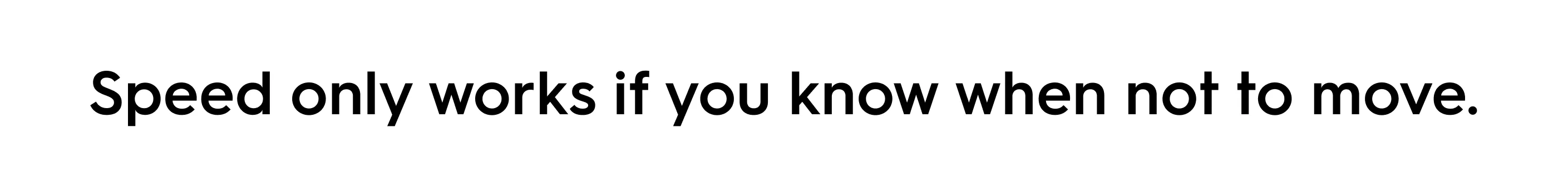
1. When Legal Says “...Maybe”
If you need a lawyer to sign off on a fart joke, abort.
See, most viral sounds on TikTok are not royalty-free, and memes don’t come with licensing terms. A single unclear audio track or copyrighted clip can get your ad muted, flagged, or removed—often after it’s already racked up views and brand risk.
Even worse? Copyright trolls don’t care if it was a harmless parody. Neither does Meta’s automated system.
If your meme marketing plan starts with “can we clear this?”, you already know the answer. Unless you want to be the case study in an IAB compliance webinar, move on.
2. When the Internet Is Crying
Tragedy is not your traffic strategy.
Yet somehow, every time there’s a public disaster, there’s a brand that thinks their condolences need custom kerning and a boosted hashtag.
Grief-baiting is not relevance—it’s reputation arson. Cultural moments rooted in loss, injustice, or violence require zero branded response unless you're directly impacted or legitimately helping. And even then, your statement shouldn’t come with a call to action.
Controversial or emotionally charged content does travel further. But going viral for being tone-deaf doesn’t count as reach. It’s just exposure in the anatomical sense.
3. When It Wasn’t Made For You
Some trends belong to communities. Not campaigns.
If the origin of a meme or cultural reference is from a historically marginalized group, proceed with more than just “good intentions.” Co-opting that energy for engagement points (without context, credit, or clue) is extractive.
You don’t “adapt” culture you don’t sit inside. You stay in your lane. And if that feels limiting, good. Limits are what keep brands from tweeting their way into apology videos.
As researcher André Brock puts it, platforms amplify Black cultural production but rarely reward the originators. That should not include your brand.
Trends aren’t free.
You pay with context, consequence, or credibility.
And sometimes, silence is the smartest post you’ll never make.
“Did It Work?” — Actual Metrics That Tell the Truth
Marketing teams keep asking, “Was this post a success?” like there’s a single number that’ll whisper the truth. Sorry—reach isn’t real if it didn’t move anyone. Engagement isn’t impressive if it came with 🍅 emojis and blocklists.
If your trend analysis doesn’t go deeper than “the graph went up,” you’re not measuring success.
You’re measuring noise.
Hook Rate
Scroll-stoppers are just posts that passed the 3-second sniff test.
TikTok, Instagram, and YouTube Shorts all track view-through rate (VTR)—specifically how many folks watched beyond the first 3 seconds. It’s the most honest stat in short-form. If they stayed, the hook worked. If they didn’t? Your “This is wild 🧵” opener just got ejected.
Platforms like YouTube and TikTok report this stat natively. No third-party tool excuses here.
Save Rate: Quiet But Loud
Nobody rage-saves.
When someone taps “save,” they’re saying: this hit something real.
Save rate is one of the purest signals of emotional resonance. Not performative, not social—personal. If you're posting trend-based content, and the saves are flatlining? You didn’t hit. You interrupted.
Save data lives right in Instagram and TikTok’s back end. If you're not tracking it, you're doing content trend ideas wrong.
{{form-component}}
Share Velocity: The First-Hour Panic Button
If no one shared it in the first 60 minutes… they probably won’t tomorrow either.
Every trend has a half-life, and share velocity tells you whether you caught the wave or just got wet. Facebook, X (formerly Twitter), and LinkedIn all provide timestamped share data. High shares with low saves? That’s noise. High shares and saves? That’s signal.
Meta Business Suite lets you drill into this. It’s free. Use it.
Sentiment-to-Engagement Ratio: What the Comments Actually Say
100 comments isn’t good if 84 of them say, “This ain’t it.”
The ratio of genuine connection emojis (🫶, 🙌) to clown, trash, or side-eye (🤡, 🗑, 👀) is your canary in the digital coal mine.
You can do manual tracking. Or smarter use comment parsing tools.
Don’t count all comments equally. The internet doesn’t.
Are You Getting Unplanned Reposts?
Virality isn’t just velocity—it’s persistence.
If you posted last week and you're still getting reposts or mentions? That’s channel lag—the good kind. It often shows up when someone screenshots your post into a meme dump or newsletter. You won’t always see it in native metrics, but smart tools like ZoomSphere’s Post Stats panel do track traffic flow.
"We Shoulda Moved Faster” Is Not a Strategy
“We shoulda moved faster” is the kind of thing you say right after ruining the couch.
Social media trend adaptation has somehow turned into an Olympic sport for brands who never asked whether their sneakers were even laced. Every marketing post-mortem now includes someone mumbling, “We should’ve moved quicker,” as if that alone could’ve magically made the tweet less cringe, less tone-deaf, or less legally actionable.
Speed isn't the problem.
Speed without thought is.
Posting fast doesn't make your brand agile. It makes it... loud. And maybe legally exposed. Or memed into oblivion. Or worse—ignored entirely because you moved early but wrong.
There’s no gold medal for being first to repost a trend your audience wasn’t even watching yet.
Memes don’t do marketing. Context does.
Your timing isn’t impressive unless it’s also right.
Want to be early? Start by listening. Real-time marketing isn’t about lunging—it's about pattern recognition. And no, vibes don’t count as data.
Speed should be the outcome of clarity—not compensation for not having any. Because the problem wasn’t that you were slow.
It’s that you moved fast… toward a wall.
%20(1)%20(1).webp)

What’s new on Instagram?
20-minute Reels
Instagram is quietly experimenting with a new upper limit for Reels: 20 minutes. That’s a huge leap from the current 90-second and 15-minute limits some creators have, blurring the lines between Reels and full-on IGTV-style content.
💡What it means for you:
This could dramatically shift how marketers and creators use Reels, opening up opportunities for longer storytelling, tutorials, interviews, or behind-the-scenes footage without breaking up content into multiple parts.
The screenshot sharing sheet in DMs are back
The old feature is back, users will once again see the screenshot sharing sheet in direct messages, making it easier to react or respond to visual messages instantly.
💡What it means for you:
This small UX tweak enhances shareability and responses to your visual content, especially for story-based campaigns or product visuals in DMs.
New Messaging tab on desktop
Instagram is giving its desktop experience a facelift by rolling out a dedicated Messaging tab for all users.
💡What it means for you:
This makes managing brand DMs on desktop much easier for social media managers and customer support teams, no more fumbling through browser workarounds.
Instagram is replacing the “Following” count with “Mutual friends”
Instead of seeing how many people someone follows, users will now see who they have in common with that account.
💡What it means for you:
This could influence follow decisions and social proof. Brands might see a shift in how users perceive influencer legitimacy and connection relevance.
Sort Reels by “Latest” or “Most viewed”
On iOS, Instagram is giving users more control over how they browse Reels by freshness or popularity.
💡What it means for you:
This could change discovery strategies. “Most viewed” might favor viral content, while “Latest” gives newer posts a chance to shine. Use both to your advantage!
Instagram Edits: Growth + new features
Meta says usage of its Edits app nearly doubled in Q3, with 40% growth in September. Plus, a host of new features just dropped:
- Bulk transcript editing
- Lip sync with Meta AI
- Video clip reversal
- 400+ sound effects
💡What it means for you:
Edits is evolving fast. If you haven’t added it to your toolkit yet, now’s the time, especially for teams churning out high volumes of Reels and Stories.
Competitive Insights to the Professional Dashboard
Some business and creator accounts now have access to a comparison tool to view metrics side-by-side for up to 10 other accounts.
💡What it means for you:
While still limited in depth, this gives you a quick sense of how your competitors are performing and what posting patterns they follow, which is handy for benchmarking.
What’s new on Threads?
Text attachments now available on web
Threads is slowly building out its desktop experience. Users can now include text file attachments via the web interface.
💡What it means for you:
It’s a small step but good news for those managing Threads as part of a larger social workflow: less toggling between devices, more productivity.
Threads now lets you hide like and share counts
New visibility controls allow users to hide the number of likes and shares on their posts.
💡What it means for you:
Great for creators who want to prioritize engagement quality over quantity, or reduce performance anxiety for branded content campaigns.
New podcast-specific features
Threads is testing two podcast-focused tools:
- Add podcast links to bios
- Share podcast episodes with preview thumbnails (title + artwork)
💡What it means for you:
If your brand has a podcast, this is a must-watch. Expect more support for podcast creators soon as Threads carves out a niche in audio content.
What’s new on TikTok?
New EU privacy update hints at location-based tagging
Starting November 30, TikTok may begin collecting precise location data (with permission) and will include clearer details on in-app browser tracking and DMs.
💡What it means for you:
This could mark the debut of location tags in the EU, useful for localized campaigns, geotargeting, or region-specific trends.
What’s new on Meta AI?
Voice Translation expands to more countries and languages
Meta AI’s voice translation tool is now available in the MENA region, including Arabic support.
💡What it means for you:
If you’re running global campaigns, this is a game-changer for accessibility and inclusive communication, especially via Stories or Reels.
What’s new on YouTube?
AI-powered video summaries are here
YouTube is rolling out a tool that uses AI to generate video summaries, so users can get the gist without watching the full thing.
💡What it means for you:
Your title and thumbnail still matter, but now the script does too. Make sure your intros and key points are crystal clear and well-structured to influence how the AI summarizes your content.
What’s new on LinkedIn?
Event integration with ON24, Cvent, and CRM tools
LinkedIn now allows deeper integration with ON24 and Cvent for event management. You can now:
- Run LinkedIn Events directly from ON24
- Sync attendee data to CRMs via Cvent
- Use lead generation as an objective for event ads
- Automatically collect and sync leads to CRM or MAPs
💡What it means for you:
Big win for B2B marketers. This simplifies the lead gen flow for webinars, allowing tighter performance tracking and more streamlined campaign planning.
%20(1).webp)

Not the One With Color-Coded Columns That Nobody Obeys
Most guides on workflow management make one tragic assumption: that people follow workflows just because they exist.
As if clarity were contagious.
As if adding “In Progress” to a Notion column guarantees anything other than existential waiting.
The real test is not launch weeks. Not planning sprints. It’s Tuesday. Mid-month. Someone’s on leave. A Slack thread is quietly boiling over. That’s when workflows either hold or fold.
Creative workflow management isn’t about getting approvals. It’s about not needing to send three follow-ups, a voice note, and a “quick nudge” emoji to move one idea forward. It’s about making sure no one’s digging through four apps and five memories just to find version 6b_final_REALFINAL.
The point of a workflow isn’t to look organized. It’s to reduce decision latency, unblock humans, and make the boring bits fast enough to save the good ideas from drowning in admin.
So let’s not fix what’s broken.
Let’s break what’s pretending it isn’t.
{{form-component}}
Why Most Creative Workflows Don’t Survive the Week
Airtable. Trello. Notion. ClickUp. Look, the issue isn’t the platform. The issue is that your workflow only works when nobody actually uses it.
What you have is less of a creative workflow process and more of a Pinterest-themed suggestion box—where cards go to vibe, not move.
We’ve seen it a thousand times: The board is clean. Columns are color-coded. There’s a project intake form template nobody fills out properly. The approval stage is always “awaiting feedback,” but nobody knows whose. And then? Launch gets “pushed.” Again.
Not because the work wasn’t done. But because the doing was buried under a pile of process that looked good on a Monday stand-up slide deck.
It’s Workflow Theater, Not a Workflow
You know those projects where everything “looks on track,” but nothing ships? That’s not coincidence. That’s choreography. Everyone’s doing the performance. Nobody’s getting results.
Around 60% of a typical knowledge worker’s day is lost to meta-work. That’s over 664 hours a year talking about work instead of doing it. That’s 83 full workdays per person, per year. Gone. Spent scheduling, updating, re-re-updating, and ~aligning~.
And creative teams bleed the worst. Not because they’re disorganized. But because they work non-linearly—yet we keep handing them linear tracking systems built like tax software.
Design needs rework? Content hit a legal snag? Strategy pivoted mid-sprint? Linear systems can’t handle that kind of curveball. So they snap. Quietly.
Structure ≠ Movement
Here’s the dangerous bit: the illusion of progress. A column labeled “In Review” creates a false sense of traction. Like, “Oh, we’re getting there.” Are we?
If your creative workflow process always has four cards jammed in the same spot, the problem’s not the campaign. It’s the system pretending to manage it.
And yet—teams cling. Because it took three weeks to set up. Because someone exported it as a PDF. Because the intern color-coded it and now it looks pretty.
That’s sunk cost bias with a user interface.
If You’re Still Using It Out of Habit, It’s Sentimentality
The moment your team spends more time “checking the board” than pushing an idea live, you’ve crossed into ritual. What you’re running isn’t a workflow. It’s a shrine to good intentions.
And if anyone still needs proof: show us the last time that “Approval” column was empty for more than 48 hours.
We’ll wait.
“Just Tell Me When It’s Ready” Isn’t a Workflow — It’s Abdication
You’re not too busy to ruin things by ignoring process.
You are simply too polite. Too trusting. Too “someone else will probably remember.”
In marketing teams everywhere, you see the informal handoff syndrome: you ask “Can you handle this?” and get a nod. No one writes the handoff. No one assigns the second owner. And then—silence. Launch day comes. Someone raises a white flag. “I thought you were reviewing.”
That’s not a creative workflow process. It’s abdication.
The Hidden Cost of “I’ll Let Sam Take It”
The moment you hand off approval responsibility without structure, you’ve folded accountability. The design review process turns into “someone check this when they have 10 minutes,” and guess how often that actually happens? Rarely enough for deadlines to bleed. Without a clear content approval workflow (who approves, when, how many rounds), your team turns work into waiting. That wastes energy, focus, and good ideas.
The Project Intake Form Template That Actually Works
Before any work begins, you need to capture the ask. Too many campaigns launch because someone said “We’ll figure it out later.” According to industry guidance, a defined project intake form template is one of the most effective ways to stop that from happening. The form forces clarity: requester, deadline, scope, must‑haves. You skip it at your own risk.
Compliance without Killing Creativity
You might fear process kills creativity. But that’s not true. Weak process kills creativity. If every review takes 4 rounds and 19 comments, your team learns: “Next time I’ll just skip review altogether.” Instead, build a content approval workflow where each round has a deadline, each reviewer knows their gate, and feedback happens in-thread (not five tools later). Use tools that let you assign roles, set visibility, track subtasks—so the workflow supports the creative, not subverts it.
If your next campaign arrives with “I’ll let you know when it’s ready” you’re already behind. A workflow worth following says: This will be reviewed by X by Y time. You’ll get a yes/no decision, not a maybe. And suddenly, your Monday doesn’t feel like damage control.
Everyone Likes It, So Why Is Nothing Getting Published?
There’s a very specific kind of silence that only happens in creative workflow management: the silence where everyone “likes” the work, the work should be live by now, the content calendar looks peacefully empty—and somehow nobody is panicking.
Because if everyone is vaguely happy, but nothing is going live, your marketing workflow isn’t collaborative. It’s conflict‑avoidant.
As Abhishek perfectly puts it:
%20(2)%20(1).webp)
There it is.
The real villain is not the platform, or the audience, or the deadlines.
It’s polite hesitation.
When the approval step relies on someone remembering to review “sometime today,” nothing moves. Because no one wants to be the bad guy. No one wants to say,
“This needs to go live now.”
or
“This isn’t ready. Fix it.”
Soft agreements create hard delays.
Ghosted Approvals and the Cult of Approval Niceness
Approval limbo isn’t rejection—it’s avoidance.
It’s the quiet hope that someone else will take responsibility.
So everything gets stuck in a sort of “unopposed, unclaimed, un‑moved” state.
And the sad part is… you can run your marketing workflow for six months like this without anyone technically doing anything wrong.
Nobody missed a deadline. Nobody refused.
Nobody decided.
No = friction.
Yes = clarity.
Maybe = death.
The Binary Rule: Yes Publishes. No Fixes.
Creative teams don’t need more opinions.
They need binary gates:
- Yes → prepare to publish
- No → return with revisions
- Anything else → not allowed
This eliminates the “I’ll review when I get time” death spiral.
The Approval SLA Template That Stops Delays
A simple approval SLA template—not fancy, not philosophical—fixes 90% of stagnation:
%20(1).webp)
No “circling back.”
Just movement by rule.
“But We Don’t Want to Be Rigid” is How Work Dies
Teams say this because they fear structure kills creativity.
But it’s actually the lack of structure that kills finished creative.
Creative freedom needs walls.
Not fences with twelve gates and three padlocks—just one clear door everyone agrees to walk through on schedule.
If the workflow cannot make decisions without emotional negotiation, it’s not a workflow.
It’s group therapy in a kanban board.
Say this plainly in the organization:
If we say yes, it moves. If we say no, it fixes. If no one says anything, it moves anyway.
That’s the moment your workflow starts breathing again.
That’s when publishing becomes normal, not heroic.
Workflow Traps That Look Smart But Burn Teams Alive
Somewhere between “let’s make this smoother” and “why hasn’t this moved in 11 days”...
Someone built a workflow that looked great in the kickoff deck—and murdered productivity by Tuesday.
We’re talking about those deceitfully sexy traps: structured, templated, beautifully segmented setups that absolutely strangle real humans the moment anything needs to move at speed.
False Automation: The Workflow That Forgot the Humans
Your content approval workflow has five automations. One triggers an email to Legal. Another sends a Slack ping to two reviewers. Someone gets an Airtable update. Trello updates a due date.
And yet—nobody knows who’s actually responsible for hitting publish.
Automation without ownership is just digital noise.
If your brand compliance workflow turns every step into a ping but still requires a human to ask, “Hey, is this actually approved?”—then what you’ve built is not efficiency. It’s passive confusion, on loop.
You didn’t reduce effort. You just hid it under a pile of triggers.
Overcollaboration
Here’s a quick audit: If 12 people reviewed a 21‑word tweet, and it still went out with a typo, then that’s not good enough.
Too many cooks don’t spoil the broth. They bury it under 37 suggestions, three reopens, and a “just a thought…” at 4:57pm.
Your design review process is not a town hall. It’s a decision funnel. And if it lets every VP’s loose opinion hold equal weight to the person who actually owns the channel…
You’re apologizing in advance.
The Microtask Megastructure: Where Productivity Goes to Die
Seen this before?
A task titled “Launch Campaign”.
Click to expand.
And out pours 43 subtasks. Sub-subtasks. Nested checkboxes. A two-week Gantt chart.
No owner. No actual due date.
Just layers of “don’t forget to also do this” from eight different people who each think their ask is the most reasonable one.
A content approval workflow that takes longer to navigate than the actual production process is a broken loop pretending to be process hygiene.
.webp)
What Actually Fixes This
You don’t need another Notion widget. Or another tag. Or a new color-coding system.
You need a rule:
One task. One outcome. One owner.
If the task has three possible endings and five possible owners, it’s not a task. It’s a shared delusion.
Brand compliance shouldn’t mean six business days of waiting for Legal to maybe “have a look.” It should be:
- Here’s the version.
- Here’s what legal needs to check.
- Here’s the deadline to respond.
- Here’s what happens if no one replies.
(Answer: it goes live. With your name on it.)
And when you’re designing workflow layers? Match reality—not fantasy.
That means:
- Stop designing for people at their best.
- Start designing for people at 3:28pm, slightly tired, skimming Slack, with 18 tabs open and 9 minutes till their next call.
Because that’s when your workflow will actually get tested.
Smart workflows don’t try to impress ops people.
They just quietly, reliably... work.
Which, for some teams, is the most rebellious thing a system can do.
The Only 3 Tests That Prove a Workflow Works
You don’t need another retrospective. You need a stopwatch, a straight face, and three brutally simple checks.
Most marketing workflows are like haunted vending machines:
Look shiny. Eat hours. Deliver nothing.
You think yours works because it has a Notion dashboard, three swimlanes, and a column labeled “Ready for Review”? Try again. If your creative workflow management system can’t pass these three tests with your eyes closed and your brain half-functioning on a Tuesday, it’s already bleeding you dry.
Let’s start the audit.
1. The Shadow Day Test
Hand your current workflow to the newest hire on your team.
No walkthroughs. No call. No cheat codes.
If they can’t ship something by Day 3 without tapping you 17 times like a broken lamp switch, that workflow is dead on arrival.
This isn’t a test of intelligence. It’s a test of infrastructure.
If the system only works when the senior manager babysits it, what you have is institutional memory, not a workflow.
{{cta-component}}
2. The Latency Drill
Pull the timestamp on when something was marked “Ready.”
Now check when it actually got “Approved.”
If that gap is over 24 hours, your process is not a process. It’s a polite holding pen for half-made decisions.
In marketing workflow systems that actually get used (and trusted), decision latency is sub-24h by design — because no one wants to send another Slack thread at 9:17am asking “Any update here?”
Every additional hour a task sits unapproved costs momentum, not just time. It quietly drains output quality. That's documented in actual workplace latency studies. Delays degrade quality more than quantity.
3. Unassisted Completion %
This one stings: what percentage of tasks in your system don’t require manager intervention before being marked complete?
If it’s not 85% or higher, then you’ve built an approval dependency trap.
A real workflow allows people to move. On their own. With clarity, authority, and a finish line that doesn’t need a manager’s calendar slot to exist.
Anything else? You’ve just created a collaborative performance of pretend autonomy.
Test your system right now. No need for a post-mortem, team offsite, or a fresh template. Just these three numbers — and a bit of intellectual honesty.
If you don’t like the results, the workflow’s not wrong.
You are.
And If You Do Want a Tool That Enforces This...
The real reason creative approval management eats entire weeks isn’t the people. It’s the fact that you’ve duct-taped seven tools together and expect the intern to know which tab is “live.”
(Also: people have real jobs. They won’t chase five links just to approve a caption.)
So, if you’re ready to fire your spreadsheet, you might want a workflow that doesn’t make basic things feel like back-alley brain surgery.
ZoomSphere. And Chill.
We’re not saying you need it. We’re saying it stops the kind of inefficiencies that give marketing leads ulcers.
Here’s what a functioning creative workflow process looks like without the standard 11-app migraine:
- One unified Scheduler — tie the post, caption, assets, channel, stats, and approval chain into one single point of truth. (With auto-generated captions if you're not in the mood to wordsmith at 2am.)
- Workflow Manager — actual roles. Actual cards. Actual deadlines that aren’t “tentative depending on if Carol ever replies.”
- In-tool chat + AI nudges — so approvals happen in seconds, not after someone “finds time to circle back.”
- Now supports LinkedIn personal stats. Yes, finally.
{{form-component}}
If you’d like to get your launches (and sanity) back, you can steal our templates. No login walls. No email ransom.
And if you really want to, steal the whole stack.
We built it so you could stop playing workflow charades and get back to work that matters.
Or at least work that ships before Friday.
Pretty Workflows Don’t Ship Work—Obeyed Ones Do
The real scandal in creative workflow management isn’t chaos—it’s politeness.
It’s watching a team of A-players ghost their own process because it’s “not that urgent,” “not totally clear,” or “not my job.” And you know what? They’re not wrong.
People don’t disobey workflows because they’re lazy.
They disobey them because the workflow was built for vibes, not movement.
We’ve seen it too many times: workflows designed like art installations. Fluid, beautiful, vaguely aspirational. But the moment tension hits (a missed review, a reshuffle, a quiet panic 17 hours before launch), the whole thing collapses like a wet napkin.
You want motion? You want accountability? Forget elegance.
Chase obedience. Chase frictionless routing, time-boxed decisions, and calendars that scream, “This will go live with or without you.”
Because when workflows are actually followed—when every campaign moves without five Slack nudges and a handwritten escalation—you don’t just get cleaner operations.
You get back the real stuff: headspace, momentum, and the permission to focus on work that’s too good to lose in someone’s overdue tab.
And no, Asana can’t do that on its own. Neither can Trello. Or Notion. Or whatever's trending next Tuesday.
You do that… with rules people respect and a setup they can’t ignore.
Don’t #miss out







