Weekly Social Media Scoop: Instagram Quicksnap, Centro de Creación de TikTok y Consejos de Video en LinkedIn
%20(1).webp)
¿Qué Hay de Nuevo en Instagram?
Nuevo Formato de Story: Quicksnap
Instagram está ampliando el acceso a su nuevo formato de stories, Quicksnap, para más usuarios en beta. Piénsalo como la anti-estética de las stories: tomas una foto cruda, sin editar, y la compartes con un grupo selecto. Desaparece después de ser vista, dando a los usuarios más control y un estilo mucho más casual.
Extensiones de Stories con IA en EE. UU.
En Estados Unidos, los usuarios de Instagram ahora pueden usar Meta AI para ampliar los bordes de sus fotos en Stories. Utiliza inteligencia artificial generativa para rellenar el fondo, haciendo que tu encuadre se vea más grande y envolvente.
Teleprompter para Edits
Instagram está trabajando en una nueva función de teleprompter para Reels a través de la app Edits. Ideal para contenido con guion o para creadores que prefieren planear su presentación sin tener que memorizar cada línea.
¿Qué Hay de Nuevo en TikTok?
Nuevo Centro de “Creación” en Pruebas
TikTok está probando una sección de “Creación” todo en uno que incluye plantillas, selfies con IA, herramientas de recorte automático y más.
{{cta-component}}
Las Stories Tienen un Aspecto Familiar
TikTok también está probando un diseño de estilo burbuja para las Stories en la pestaña de Amigos. Es muy al estilo de Instagram, lo que podría hacer que el formato se sienta más familiar (o más confuso, según a quién le preguntes).
¿Qué Hay de Nuevo en Edits?
Nuevas Transiciones + Recorte Mejorado
La app Edits de Meta está recibiendo una mejora con cinco nuevas transiciones y mayor precisión en el recorte. ¡Una actualización pequeña pero muy bienvenida!
¿Qué Hay de Nuevo en Threads?
Llega la Organización de Comentarios
Threads está implementando la organización de comentarios, lo que finalmente facilita ver las respuestas más recientes o populares. Ya no tendrás que desplazarte entre un caos para encontrar las buenas.
¿Qué Hay de Nuevo en LinkedIn?
Más Opciones de Anuncios en Video
LinkedIn ha lanzado nuevas herramientas como los anuncios de Primera Impresión y compatibilidad con CTV para ayudar a las marcas a generar un mayor impacto con video. Con un aumento del 36 % en el tiempo de visualización de videos, este es el momento perfecto para ponerse creativos.
{{form-component}}
13 Consejos Rápidos para Mejorar tu Contenido en Video
LinkedIn compartió algunos consejos inteligentes para mejorar tus videos. Entre los más destacados:
- Publica en formato vertical (aumenta los clics)
- Agrega subtítulos (el 92 % ve los videos sin sonido)
- Mantén los videos por debajo de 2 minutos
- Incluye un gancho al principio
- Reutiliza el contenido en diferentes formatos
Extra: Usa el texto del pie de foto para complementar el video. Una introducción potente en texto ayuda a detener el scroll tanto como la miniatura del video.
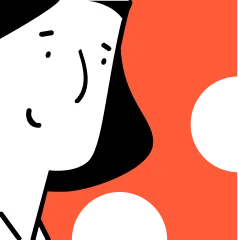
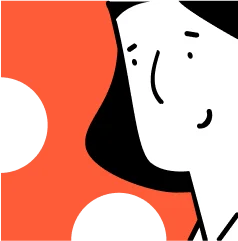
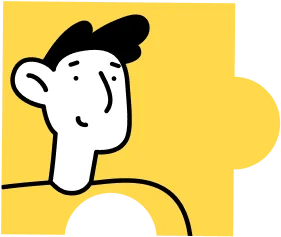
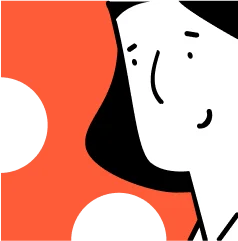

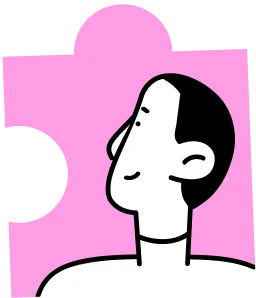


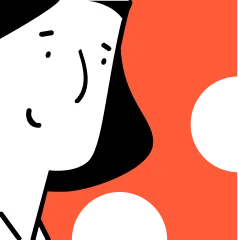
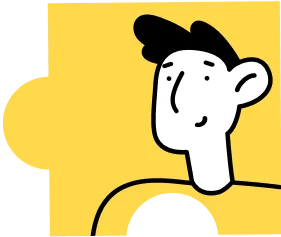

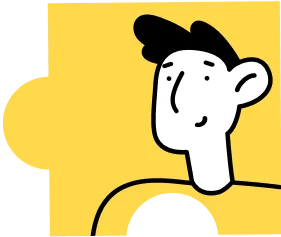
Heading 1
Heading 2
Heading 3
Heading 4
Heading 5
Heading 6
Lorem ipsum dolor sit amet, consectetur adipiscing elit, sed do eiusmod tempor incididunt ut labore et dolore magna aliqua. Ut enim ad minim veniam, quis nostrud exercitation ullamco laboris nisi ut aliquip ex ea commodo consequat. Duis aute irure dolor in reprehenderit in voluptate velit esse cillum dolore eu fugiat nulla pariatur.
Block quote
Ordered list

- Item 1
- Item 2
- Item 3
Unordered list
- Item A
- Item B
- Item C
Bold text
Emphasis
Superscript
Subscript





%20(1).webp)
%20(1).webp)
%20(1).webp)

