Weekly Social Media Scoop: 3 Billion Users, Algorithm Tweaks & Widescreen Reels
%20(1).webp)
What’s New on Instagram?
Instagram Hits 3 Billion Monthly Users
Meta says Reels, DMs, and Recommendations are the growth engines, and it’s not slowing down. The platform is also testing algorithm controls, letting users customize their feeds by toggling content topics on or off.
💡 What it means for you: You’re marketing on a platform that’s more algorithm-driven than ever, but soon, users will be able to override that. Start thinking about content that’s opt-in worthy: category-driven, high-value, and irresistible to your core audience.
Widescreen Content Goes Viral
A new 5120x1080 ultra-wide video format is trending. It looks wild in-feed, grabs attention instantly, and brands like McLaren and Canva are jumping in.
💡 What it means for you: It’s the new scroll-stopper, but don’t bank on it long-term. Use it for surprise-and-delight content, not essential messaging or CTA-heavy campaigns.
{{form-component}}
Instagram “Shots” Feature Rolls Out
Shots are now live globally.
- Archive: Stores your last 30 days of Shots.
- Recap: Lets you combine your favorite moments into one highlight reel.
💡 What it means for you: More ways to showcase product stories, behind-the-scenes snippets, or campaign moments. Think of it like a time-sensitive highlight reel. Great for episodic or challenge-style content.
Stories Drafts Now Expire After 7 Days
Instagram will now delete Stories drafts if not used within a week.
💡 What it means for you: Plan ahead, and schedule! Tools like ZoomSphere are now even more essential to avoid losing content you've prepared.
{{cta-component}}
Use Liked Audio Directly in Edits
Found a sound you like? Now you can use it instantly in Instagram Edits via the audio page.
💡 What it means for you: Streamlines your creation workflow. You can now build edits around trending or brand-relevant sounds on the fly, which is perfect for reactive content.
New Comments Filter
Instagram added an option to filter comments by “people you follow” or “verified accounts”.
💡 What it means for you: Better community management. This is great for quickly spotting priority comments from influencers, partners, or verified users you want to engage with.
Instagram Edits: Save Custom Colors
You can now save and reuse color palettes within your editing projects.
💡 What it means for you: Brand consistency just got easier, especially across larger teams or multi-phase campaigns. No more guessing hex codes.
Coming Soon: 3:4 Exports
Instagram is testing 3:4 aspect ratio export from Edits.
💡 What it means for you: Instagram experimenting with a 3:4 export option in Edits means your videos can finally be tailored for placements beyond Reels and Stories. Think embedded players, in-app feeds, or even campaigns where the classic 9:16 feels too tall. For marketers, it’s more flexibility to make content fit naturally into non-standard spaces without awkward cropping or black bars.
What’s New on Threads?
Android Users Can Tag Accounts in Video Posts
Video tagging is now live for Android users.
💡 What it means for you: Easier to highlight collaborators, guests, or brands in your video content (boosts visibility and reach without clunky captions).
“Copy as Image” Feature In Testing
Threads may soon let users copy posts as shareable images, similar to screenshots but sleeker.
💡 What it means for you: Another distribution hack. Great for sharing your best quotes, thought leadership, or community callouts across channels like Instagram Stories or newsletters.
What’s New on TikTok?
Auto-Rotate for Landscape Videos
TikTok added an option to automatically rotate horizontal videos for a better viewing experience.
💡 What it means for you: More room for repurposing YouTube or widescreen content without the vertical crop headache. Think: trailers, webinars, or demos.
“More” Button Collapses Captions
TikTok is testing a UI change that hides long captions behind a “More” button on Android.
💡 What it means for you: Front-load your message. The first line of your caption is now even more critical for grabbing attention and engagement.
What’s New on YouTube?
Hide End Screens
Viewers can now hide end screen elements that usually pop up in the last 10 seconds of a video.
💡 What it means for you: Keep those CTAs tight and move your key message earlier. Don’t rely solely on end screens to drive action.
{{form-component}}
Auto Highlights from Livestreams
YouTube will now auto-generate Shorts from your livestreams for easier repurposing.
💡 What it means for you: Less editing, more content. Perfect for turning one live event into multiple snackable assets – huge for visibility.
Terminated Creators Can Return
YouTube will allow some creators to start new channels if the policy they violated has since changed.
💡 What it means for you: Broader implications for creator partnerships. Past bans may not be the end of the road, but vet thoroughly before any collab.
What’s New on Meta?
AI-Generated Images in Chats
Meta is rolling out an AI tool that lets users generate and send images directly in conversations.
💡 What it means for you: This will supercharge community engagement. Think about using AI-generated visuals in campaigns, DMs, or even giveaways.
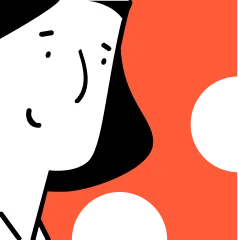
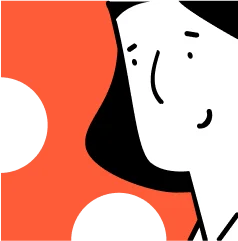
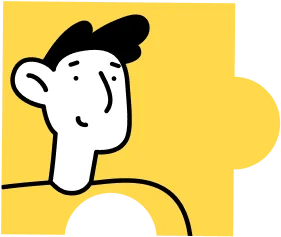
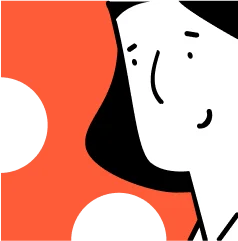

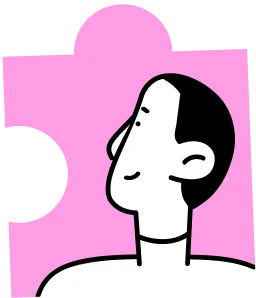


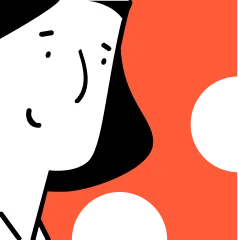
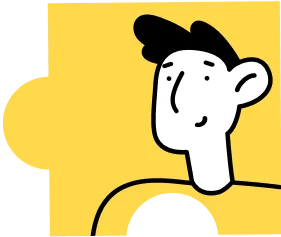

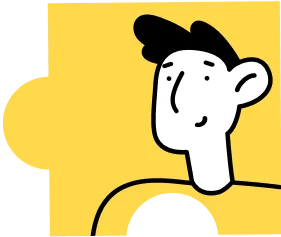
Heading 1
Heading 2
Heading 3
Heading 4
Heading 5
Heading 6
Lorem ipsum dolor sit amet, consectetur adipiscing elit, sed do eiusmod tempor incididunt ut labore et dolore magna aliqua. Ut enim ad minim veniam, quis nostrud exercitation ullamco laboris nisi ut aliquip ex ea commodo consequat. Duis aute irure dolor in reprehenderit in voluptate velit esse cillum dolore eu fugiat nulla pariatur.
Block quote
Ordered list

- Item 1
- Item 2
- Item 3
Unordered list
- Item A
- Item B
- Item C
Bold text
Emphasis
Superscript
Subscript





%20(1).webp)
%20(1).webp)
.webp)

