Why Team Efficiency Dies the Second You CC Everyone
%20(1).webp)
CC Culture: Where Everyone’s Accountable and No One’s Responsible
Look, team efficiency doesn’t die in loud, obvious ways. It leaks. Quietly. One CC at a time.
You’ve probably been there too.
You’re checking your email—half-awake, fully caffeinated—and you’ve already been looped into five threads with names you barely recognize. No context, no action, just digital debris. And now you're 11 minutes behind on ‘real work.’
Here’s the bit no one wants to admit: CCing is usually fear dressed as transparency. And it’s shredding productivity while pretending to keep everyone “aligned.”
Microsoft says we lose 40% of the workweek to emails and meetings. What they didn’t say? Half of those emails didn’t need your eyes. Or your soul.
So yeah—let’s drag this fake-efficiency habit into the light, and talk about how copying people became the quickest way to kill work.
Why You Think You’re Doing a Good Thing
“I CC’d everyone—just to be safe.”
Sounds responsible, right? In reality, that kind of defensive communicator move is often a mask for fear—and it kills team efficiency slowly.
Covering Your Back (Literally)
Most people CC as insurance. “If it fails, I can say I told them.” It feels smart. Until you realize you’re always performing, never collaborating. That minute-long ping from an incoming CC pulls your brain from a focused state. Multiply that routine by dozens, and suddenly your flow is shredded—and your ability to streamline team workflow is a distant memory.
You might call it “keeping the whole team informed,” but Harvard Business Review shows over-CC’ing sends the signal that you don’t trust your colleagues. It also undermines cohesion. You say, “Here’s everything.” But your teammates hear, “I don’t think you can handle this—so I’m copying your boss.”
Ego Protection That Backfires
Yes, ego protection via CC feels secure. But it invites micromanagement and dilutes accountability. Suddenly nobody owns anything. And if nobody owns, nothing gets done—even though you thought you were doing the right thing. is the illusion of improving team efficiency—without actually doing it.
The Real Price behind Every CC
Every unneeded CC:
- Slows conversations (the typical reply waits +1 day).
- Fragments responsibility—who’s in charge now?
- Builds a digital paper trail that becomes unreadable.
Convincing everyone they need to be involved in every discussion is like running your team with white noise. At first it’s subtle. Then it’s sucking energy. And eventually, your workflow isn’t getting streamlined—it’s stuck.
So yes, CCing feels like protecting your team. But it’s actually gutting your team’s ability to move fast, stay aligned, and own results. If you want real workflow clarity—and not just the appearance of it—you need another path. One that’s focused, measurable, and built on trust—not defensive habits.
%20(1).webp)
Every Ping Comes with a 23-Minute Distraction
You think you can skim and move on? No.
Every unnecessary CC or email ping is a tiny time bomb for team efficiency—you can’t just glance and keep going.
It Takes 23 Minutes to Get Your Head Back
Neuroscientist Gloria Mark found that once you’re interrupted—by a CC ping, message alert, whatever—it takes about 23 minutes to resume the original task. Not two minutes. Not five. Twenty‑three. And yes, that adds up fast in a marketing sprint.
By one estimate, the average knowledge worker deals with 126 messages daily, each one yanking attention away. If each interruption demands a 23‑minute comeback, you’re effectively working a part‑time job just to get back in flow.
Send a CC, and you’re lobbing a distraction stone into someone’s workflow pond. Sure, it’s tiny—but momentum ripples. Every single one fractures focus, drains clarity, and makes it harder for your team to improve team efficiency.
Team Trust Implodes. Quietly. Every Time
Lining up recipients “just in case” whispers suspicion. It says you’re not really confident in your teammate. And confidence is the glue of team efficiency—once it cracks, workflows fracture. This is subtle. An email CC doesn’t escalate trust; it erodes it.
Nearly 38% of executives say poor alignment drags down performance . So yeah, if trust decays quietly, productivity screams. You might think you’re “keeping people in the loop.” Actually, you’re triggering a silent alarm: “I need to see who knows what, and when.”
Misplaced Accountability
When everyone’s copied, ownership disappears. That email thread becomes a blame game waiting to happen. “I thought you handled it.” “No—the boss got CC’d.” Confusion festers. And your team’s ability to reduce email overload or deliver on time? It vanishes. Fast.
Better Options for Remote Teams
This is even uglier for effective remote team management. Without in-person cues, digital behavior defines culture. Fill inboxes with defensive CCs and moral fog sets in. Confidence reduces—even if no one says it out loud.
ZoomSphere’s Workflow Manager cuts through all that. Every task has an owner, a status, and context. No guessing. No “just checking in” emails that read like subpoenas. Each comment lives where the work does, and each handover is transparent. You’re not asking “Who did what?”—you’re seeing it.
{{cta-component}}
If you want a team that trusts itself, stop emailing “just in case.” Start assigning. Start clarifying. And maybe watch productivity edge up again.
From CC to Clarity: 4 Tactical Switches That Actually Work
You’ve been CCing because it feels like safety. But here’s the catch: safety bloats your inbox and buries your team’s time. To reclaim control of your attention—and everyone else’s—ditch the CC habit. Instead, make these tactics your new rhythm and to avoid CC email mistakes that kill momentum.
1. If You Feel Like CC’ing, Use a Task Tag Instead
We all know the itch—it’s 4 PM Tuesday, the project update isn’t finalized, and suddenly you hit “CC Jane” just to prove that you did your part. That feeling often masks a fear of being blamed later. But instead of bloating her inbox, use a task tag in ZoomSphere. Tag Jane directly on the specific task. Fully traceable. Zero inbox noise. Context lands where it belongs, not in a buried email.
Becca Bunch, CEO of Homemade Social, said it best:
%20(1).webp)
That’s how to boost team productivity—not by forcing everyone in the loop, but by focusing effort where it matters.
2. Need Status? Check the Board—Don’t Raid the Thread
Yes, someone stuck a question in a thread three days ago. Your knee-jerk reaction is “Did you see my email?” Meanwhile, your team is buried in distractions. Instead, check that task board. Status updates—live, visible, structured. You don’t have to bait them with emails or bring clarity to a cluttered thread. In fact, relying on task boards is a core workflow optimization strategy: clarity over clutter every time.
3. Save Questions for In‑Task Chat
Avoid the CC excuse: “I didn’t want to interrupt.” Instead, drop questions directly into the in-task chat. Tag the right person, ask the question, and the answer lands tied to exactly the thing you’re working on. You maintain flow. You skip the inbox interruptions. And yes—it helps reduce email overload naturally—because you’re not spawning a dozen mini-threads just to clarify one bullet point.
Tip: insist that your team doesn’t use email for anything that can be solved within chat. Soon enough, they stop thinking in CCs—and start thinking in tasks.
4. Use Scheduler + Analytics + Assigned Notes for Clean Updates
Instead of “looping in” the whole project crew, assign clear tasks using a scheduler. Add assigned notes as context. Then pull analytics—engagement stats, completion rates—and you're handing stakeholders structured insight, not email bursts.
These are true team productivity tools in action. You’re already delivering clarity. Your team knows exactly what they own. Stakeholders see what’s done.
Why These Switches Work—And Why They Stick
- You shift from reactive noise to proactive structure.
- You root out common CC email mistakes—like blanket loop-ins—without criticism.
- You create a workflow that’s self-evident: tasks, chat, updates, analytics.
- Your team's capacity grows, not because they work more—but because they focus more.
You’ve seen the damage: hidden delays, broken focus, trust erosion. You’ve felt the pull of defensive communication. You’ve washed up a few times in the CC morass.
So, stop treating email like a de facto system, and start treating your platforms like systems. Use tools that align communication with real work. Use tags, boards, chat, tasks, and analytics—all woven together. That’s how you deliver real effective remote team management without turning your workflow into an email nightmare.
{{link-component}}
Burn the Habit Before It Burns Your Team
If team efficiency had a nemesis, it’d be CC. Not because it’s loud. But because it pretends like it's helping.
You hit “Send,” loop five people in, feel safe. Safe that no one can say they weren’t told. Safe that if it all goes sideways, your receipts are printed. That isn’t communication. It’s hedging. It’s theater. And it eats teams alive one thread at a time.
The irony is… most CCs solve nothing. No clarity. No ownership. Just five people quietly wondering why they’re here and when they can leave. Multiply that by 126 emails a day, and you're looking at a calendar wrapped in fake productivity.
ZoomSphere is a cleaner workflow. No CCs. No CYA antics. Just tasks with owners, content with context, and feedback that lives where the actual work is. Inside the Scheduler. Inside Workflow Manager. Inside real-time Chat.
Your team deserves to work in one place. Where planning isn’t a spreadsheet. Where approvals don’t need a paper trail. Where no one wakes up to 17 half-relevant threads with “per my last email” tucked in.
The moment you stop over-CCing is the moment things start getting done. Try it. Give the inbox a break. Let your team breathe.
And just watch—things will get very, very quiet. The productive kind.
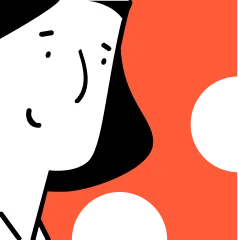
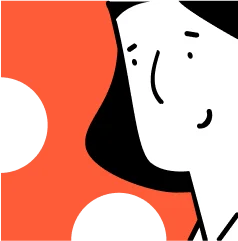
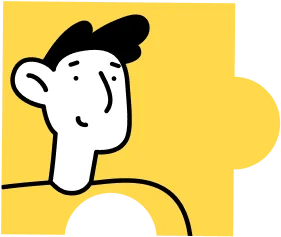
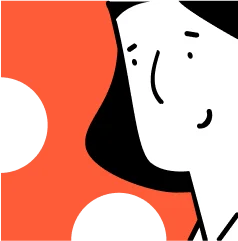

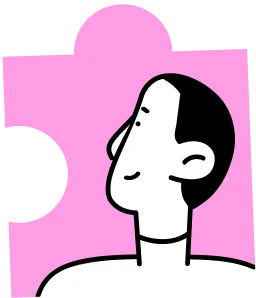


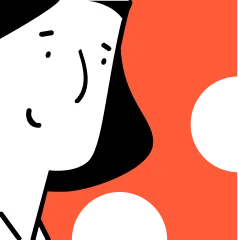
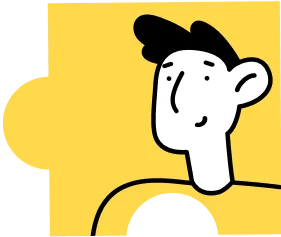

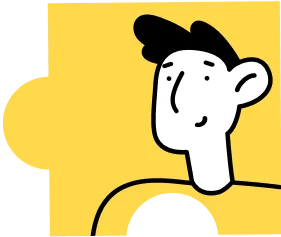
Heading 1
Heading 2
Heading 3
Heading 4
Heading 5
Heading 6
Lorem ipsum dolor sit amet, consectetur adipiscing elit, sed do eiusmod tempor incididunt ut labore et dolore magna aliqua. Ut enim ad minim veniam, quis nostrud exercitation ullamco laboris nisi ut aliquip ex ea commodo consequat. Duis aute irure dolor in reprehenderit in voluptate velit esse cillum dolore eu fugiat nulla pariatur.
Block quote
Ordered list

- Item 1
- Item 2
- Item 3
Unordered list
- Item A
- Item B
- Item C
Bold text
Emphasis
Superscript
Subscript



.webp)



%20(2).webp)
%20(1).webp)

