Performante: How a Remote-First Agency Found Its Content Command Center in ZoomSphere
.webp)
When your team is spread across time zones and continents, smooth collaboration is no longer a “nice-to-have”—it’s everything.
At Performante, a global digital marketing agency with offices in Warsaw (Poland)🇵🇱 and Bogotá (Colombia)🇨🇴, that’s the daily reality. Their team works remotely by default. From Poland to Colombia to Spain, Performante runs like a racing team — built for speed, strategy, and precision.
In a world where campaigns move fast and communication can get messy, they need a platform that keeps everyone aligned, no matter where they are.
That platform is ZoomSphere.
When You Know, You Know
Performante has been using ZoomSphere since July 2022, thanks to Przemek Zarzycki, Social Media Manager, who brought it into the agency after using it in his previous role.

Today, the team works across:
- 14 workspaces
- 12 brands (plus 2 internal for Performante)
- 36 social media channels
- 21 ZoomSphere apps (Scheduler and Workflow Manager with Notes)
- 48 users (internal + clients)
And they’ve already published over 1,000 posts — without the chaos.

One Platform for Teams in Different Time Zones
At Performante, collaboration stretches across continents — but thanks to ZoomSphere, it never feels far. Whether it’s a content idea sparked in Spain or a client tweak requested from Bogotá, everything happens in one shared space that works around the clock.

ZoomSphere makes asynchronous teamwork easy. Drafts are dropped in, comments added, and feedback exchanged — all without the pressure of being online at the same time. No waiting for timezones to align. No information lost in translation. Just a clear, traceable content flow that keeps projects moving forward.
Even post scheduling is timezone-aware. Each workspace can be set to the timezone that matches the client or market — so content always goes live at the right moment, no matter where the team is located.
ZoomSphere brings visibility and structure for clients, managers, and creatives alike. From strategy to execution, everyone’s on the same page — even if they’re on different continents.
Collaboration That Doesn’t Get Lost in Translation
When your team spans Poland, Colombia, and Spain, and your clients are scattered across time zones and languages, staying aligned isn’t a nice-to-have — it’s essential.
That’s where ZoomSphere makes the difference.
Instead of juggling Slack, email, and spreadsheets, Performante runs all feedback loops in one place — clearly marked, time-stamped, and always in context. Split chat threads keep internal team discussions separate from client-facing ones, so messages stay focused, clean, and easy to follow.

No misunderstandings. No crossed wires. Just smooth collaboration that scales with the team.
Clients don’t need tutorials or training sessions — they just open ZoomSphere and instantly understand the flow. They see the full post context, provide feedback in seconds, or click “approve” and move on.
It’s not just faster. It’s stress-free, and in a remote-first agency, that’s a serious win.
A Flexible Workflow That Adapts to Every Client
Some clients plan content a month ahead. Others work week to week. A few go day by day.
Performante’s content path is crystal clear:
Team → Przemek → Client, or sometimes just Przemek → Client, and sometimes just Przemek — depending on the agreement.


The Tools They Use the Most
At Performante, ZoomSphere isn’t just a scheduling tool — it’s the central hub that holds the entire remote team together. Each feature they use plays a specific role in keeping the content flow seamless, structured, and aligned across time zones.
Scheduler
From the initial idea to the final publication, everything begins in the Scheduler.
It’s where drafts are placed, content is reviewed, posts are approved, and publishing is planned. This visual calendar gives the team complete clarity over what’s scheduled, what’s pending, and what needs attention at any moment.
Workflow Manager + Notes
Managing content for multiple brands means a lot of moving parts. Workflow Manager helps assign tasks, track progress, and define responsibility — while Notes ensure nothing gets lost in Slack threads or emails. It's structured without the clutter.
Drafts & Tags
Drafts allow team members to ideate and sketch content freely. Tags keep strategies on track, ensuring the right themes and formats are evenly distributed each month. This feature helps everyone visualize the bigger picture, even before anything goes live.

Chat
When you work remotely, every second of communication matters. ZoomSphere’s built-in chat eliminates the need for jumping into external tools. Team discussions stay close to the post — fast, focused, and always in context.

Split Internal/Client Chat
This feature protects clarity. Internal feedback stays internal. Client communication stays professional. No mixed messages. No accidental replies. Just organized, transparent collaboration that everyone can follow.
.webp)
Calendar View
For content managers juggling multiple brands and deadlines, having a bird’s eye view of the month is invaluable. It helps spot content gaps, avoid post overload, and adjust timelines on the fly. ZoomSphere’s calendar isn’t just functional — it’s strategic.
Mobile App
For Przemek, the mobile app isn’t just a backup — it’s a lifeline. As a Social Media Manager juggling multiple clients and deadlines, he’s had moments when content needed to go live now, with no laptop in sight. With ZoomSphere’s app, he handles everything straight from his phone. It’s that kind of reliability that keeps him calm under pressure and ahead of the game.
And What About Communication with Clients?
Working with multiple brands across timezones and teams means one thing: your content approval flow has to work. And for Performante, it does — because it’s designed around flexibility.
ZoomSphere allows each brand to have a custom workflow that matches their preferred way of working. Whether a client wants to review content a month in advance or prefers weekly batches, Performante can adjust without skipping a beat.
And it’s not just helpful — it’s fast. No more buried feedback in email threads or waiting for someone to find a file. Everything — visuals, copy, timing — is right there in context, making collaboration smoother and faster.
.webp)
Small Details, Big Impact
For Performante, the magic of ZoomSphere lies in the details that quietly power their day-to-day work. The intuitive interface means no steep learning curves — it’s often the first tab opened after Gmail.
Custom statuses and personalized boards let each client’s workflow feel tailor-made. Quick access to post stats and post IDs streamlines reporting and paid campaign tracking. Even brainstorming gets a boost from built-in AI tools that help generate or refine content in seconds.
Individually, these features may seem small. But together, they create a smooth, reliable system that keeps Performante’s fast-paced, global team aligned and efficient.

The Final Word
For Performante, ZoomSphere isn’t just another social media tool.
It’s their content headquarters — built for a remote-first agency, run like a high-performance racing team.
It brings people together across timezones.
It keeps projects moving without the friction.
It gives clients clarity and gives teams peace of mind.


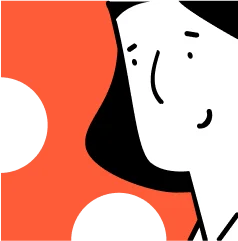
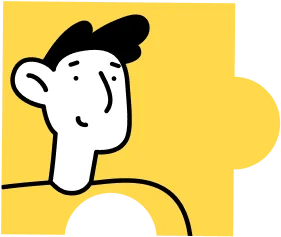
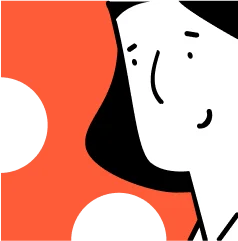

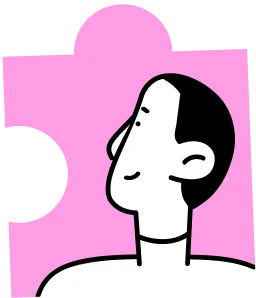


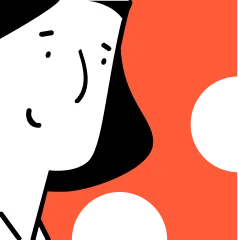
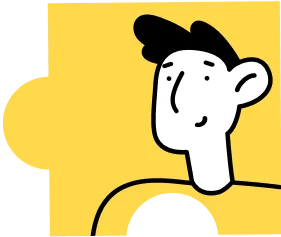

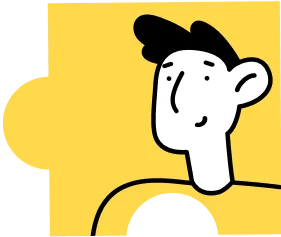
Heading 1
Heading 2
Heading 3
Heading 4
Heading 5
Heading 6
Lorem ipsum dolor sit amet, consectetur adipiscing elit, sed do eiusmod tempor incididunt ut labore et dolore magna aliqua. Ut enim ad minim veniam, quis nostrud exercitation ullamco laboris nisi ut aliquip ex ea commodo consequat. Duis aute irure dolor in reprehenderit in voluptate velit esse cillum dolore eu fugiat nulla pariatur.
Block quote
Ordered list
- Item 1
- Item 2
- Item 3
Unordered list
- Item A
- Item B
- Item C
Bold text
Emphasis
Superscript
Subscript





.webp)
.webp)
.webp)