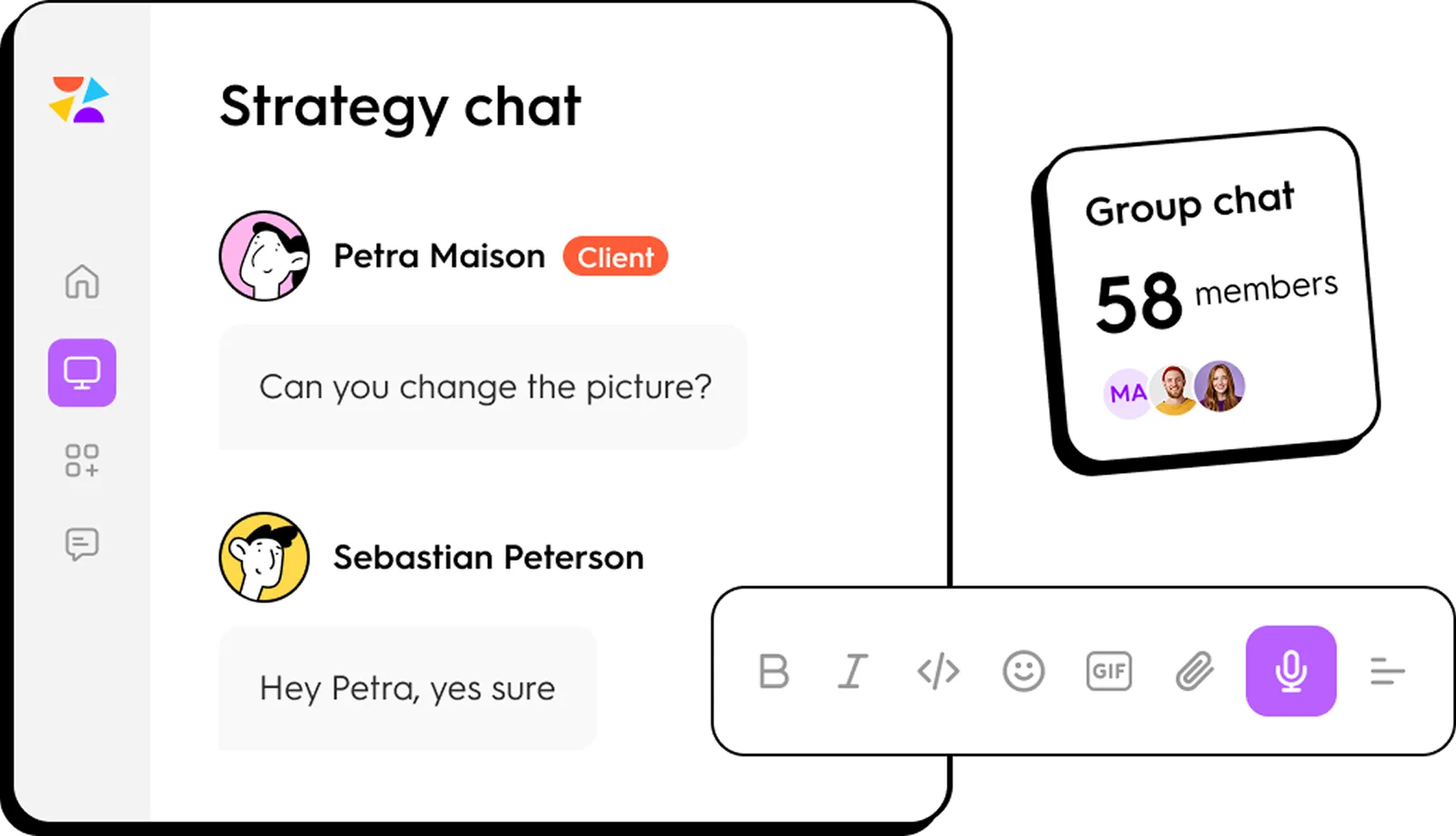Why #ZoomSphere
is better than Hootsuite
Searching for the best social media management tool? We've written down all the key differences between ZoomSphere and Hootsuite to make your decision easier!
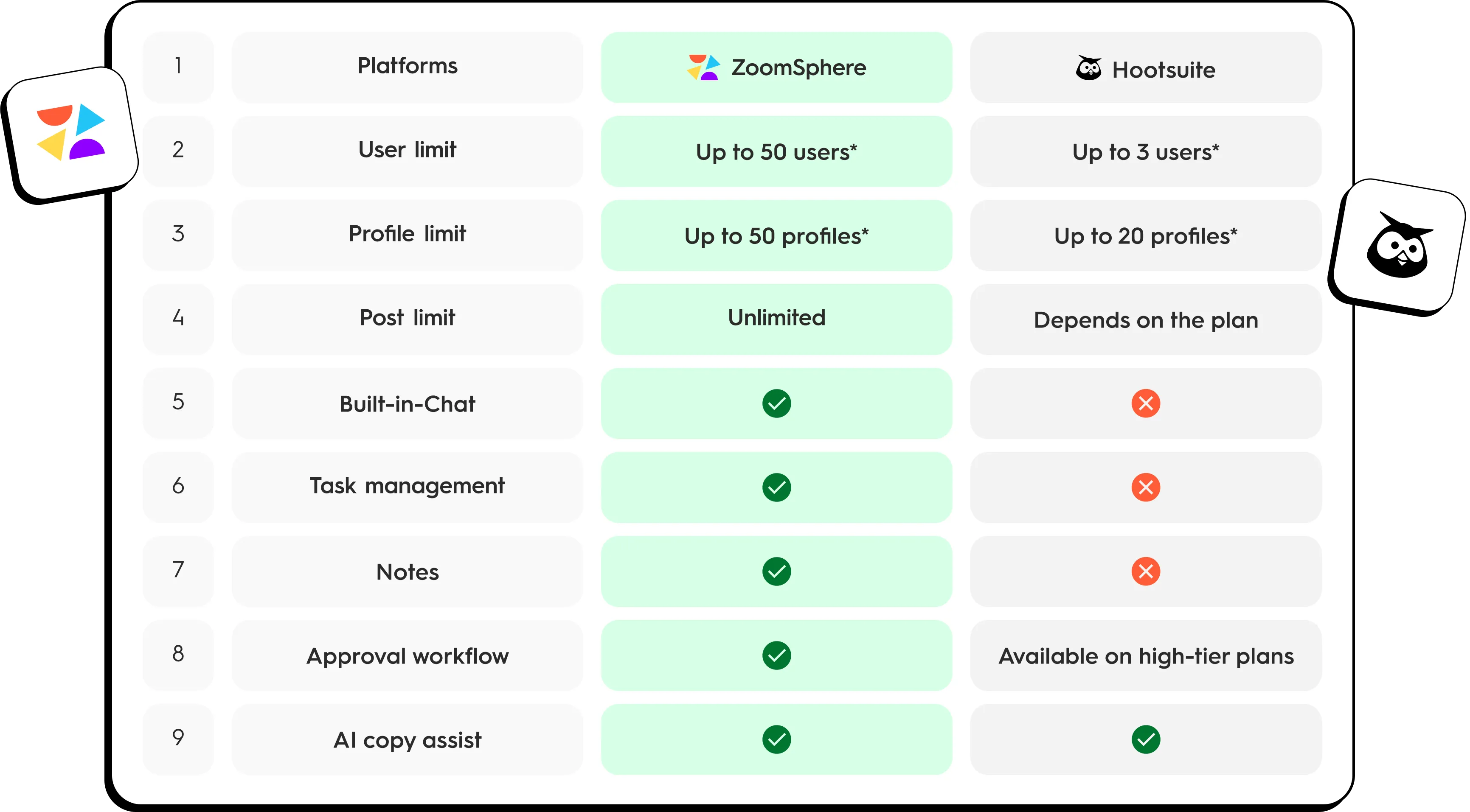
*More users and profiles are available on custom plans.
What makes ZoomSphere different
#Pricing
Let’s talk about the prices

40 channels

20 users
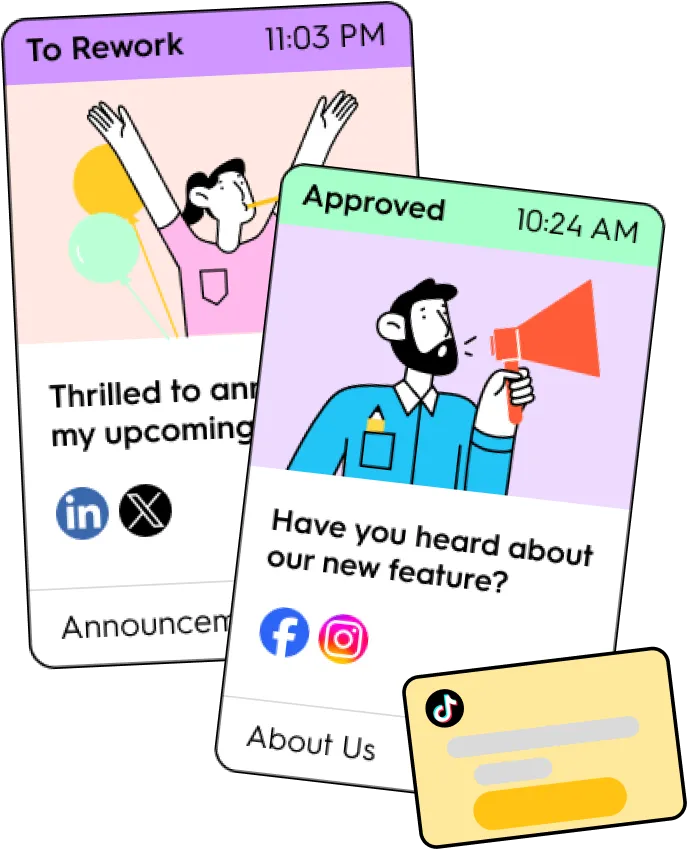
unlimited posts

€179/month*
€1,788/year
€1,788/year
.webp)
€2,193/month*
€26,317/year
€26,317/year
*Prices based on publicly listed rates or, where unavailable, custom quotes provided directly by the provider.
Different Tools for Different Needs
Not every social media platform is built for the same kind of user — and that’s okay.
Hootsuite works well for individuals or small teams who need basic publishing tools and analytics.
But if you’re managing multiple brands or working across a bigger team? You’ll likely feel the friction (and the extra charges).
Hootsuite works well for individuals or small teams who need basic publishing tools and analytics.
But if you’re managing multiple brands or working across a bigger team? You’ll likely feel the friction (and the extra charges).
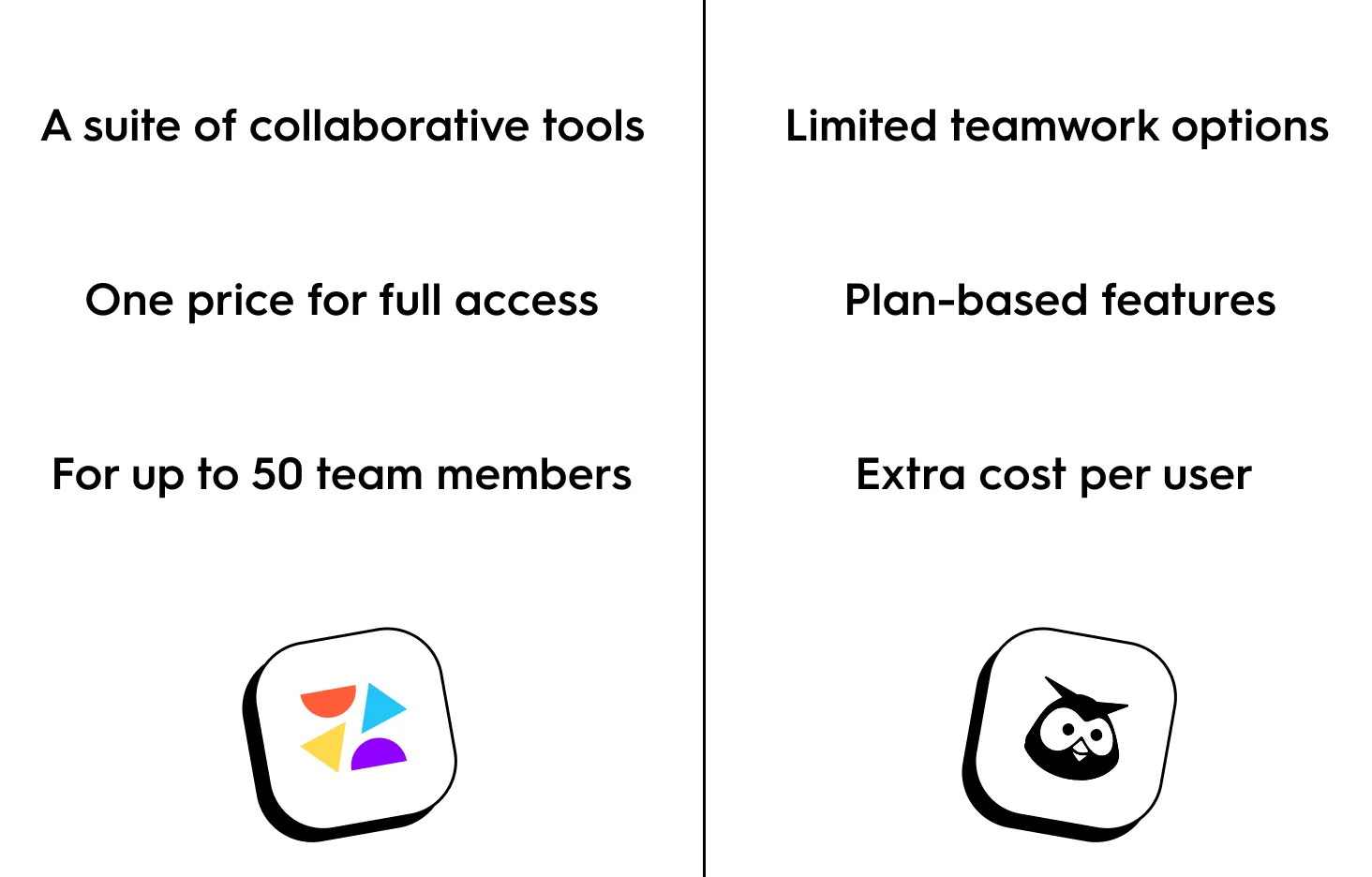
#Schedulers
Scheduler Showdown


#Testimonials
Here’s what our clients say about ZoomSphere
Check out our functions
#Showreel
Take a better look
at ZoomSphere
Try ZoomSphere yourself or choose a date and we will guide you through our tool.
Easily plan, schedule, analyze, and work together – all on one easy-to-use platform.








%20(1).webp)
%20(1).webp)
%20(1).webp)
%20(1).webp)



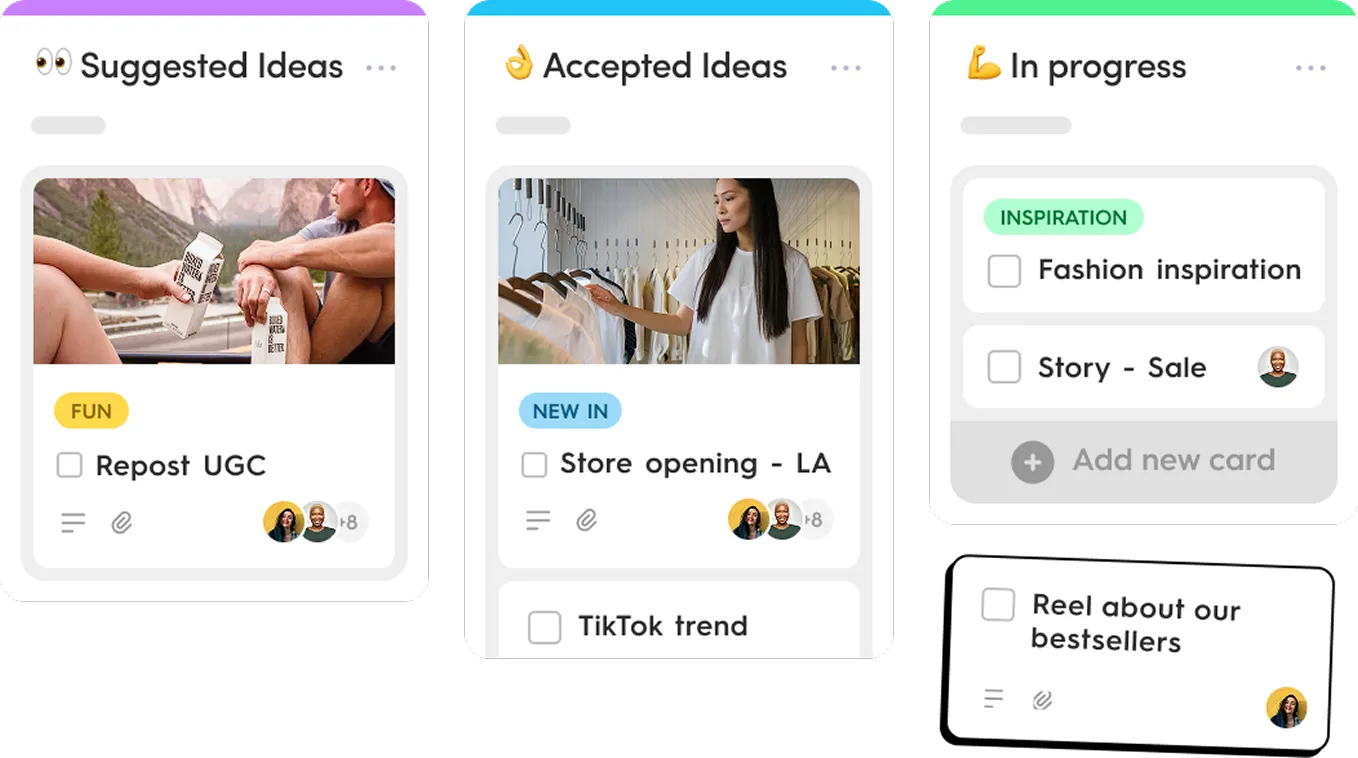
%201.webp)